New Landing Pads

This new modular landing pad system is replacing the existing landing pad structure. To set up a new landing pad you will need to build a Landing Pad Center surrounded by the landing pad pieces. It needs to be at least 3x3 with a Data and Power module. There isn't currently any new functionality with the new system but you can read more about why we’ve done this and what is to come.
Hydroponics Player Feedback

We received a lot of feedback about the recent hydroponics changes, and one point that kept coming up was potatoes being too easy. While we wanted to keep an easy crop available for new players, the potatoes balance skipped out on too many mechanics. So we've doubled the time you'll need to keep them alive, and made them desire rest like the rest of the plants. We still have cooking/eating/drinking changes coming that will bring meaning, and usefulness to growing a diverse range of plants. We'll make cooking approachable enough that there is no excuse to not engage at a minimal level, but still deep enough that it’s easy to convince players to want to go one step slightly further into the system. Player feedback is the key to us making Stationeers great.
Trading Update Preview
Our current trading is a good foundation, but parts of it should be expanded to make it a mechanic that the player upgrades multiple times. Traders should be another tool the player can leverage to help them solve problems. By integrating trading with more devices, and rooms, players will constantly want to expand and upgrade their trading system.
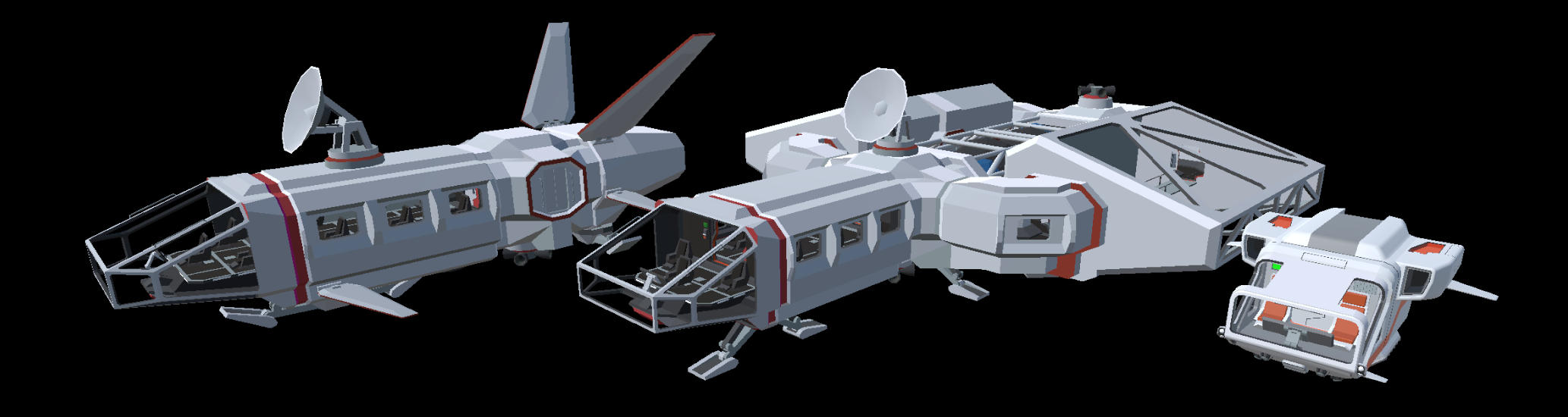
Pressurized Landing Hangars
Pressurized Landing Hangars will be a major goal for players. Simple traders will still be callable with a minimal setup. Gas tankers will need a larger pad and expanded gas storage. Flight based ships will need a runway. Ships with living crew may also expect a pressurized environment before conducting business. With the need for pressurized hangars, we'll also be adding multi-block hangar doors that work vertically and horizontally. The new modular landing pad structures will let players build the landing pad to their desired size, and upgrade it with the features they need. Ultimately the hangar will be a new room addition to most stations, with enough mechanics and variants.
New Communications Game Loop
We will also be revisiting how traders are tracked down and contacted. The sky will become significantly more lonely, as traders pass by less frequently. New tiers of satellite dishes with variable power ranges will separate out the searching and contacting of signals, with some contacts requiring prolonged power expenditure to communicate with. The hardest contacts may even be in motion, and require tracking, or immense power expenditure to contact quickly. The harder contacts will bring a wealth of new experiences, bulk mining ships, gas tankers, freighters, medical shuttles, explorers and even visitor transports.
Redefined, Bespoke Traders
Finally, we'll also be reviewing what trading is in Stationeers. Rethinking what traders are, what they provide the players, and what the player can provide to them. We'll move away from such a procedural system, and instead have more stable content that players can develop better expectations of. Traders will also change based on what world the player is on, making them more likely to positively enhance the experience of living on an extreme world. Lastly, we're looking at adding new extra rare items that aren't normally obtainable, to act as a longer term goal for players to obtain.
Your support makes this possible
The major refactor has been a huge milestone for us and we think you can see the tremendous impact that it has had. Your support through bug reporting, suggestions, and direct involvement with our team on discord make a big difference.
Additionally, you can support us by purchasing the DLC we made to allow those who like the game to support us, and in return get something a little fun to continue to use in the game.If you like the progress we have made, please consider taking a moment to leave a positive review. This makes a great deal of difference to the project. We have worked hard on this project now for five years, and we feel confident the game has substantially improved from when we started. Many projects steer clear of the hard tasks, and we are proud to have taken them on.
https://store.steampowered.com/app/2089290/Stationeers_Human_Cosmetics_Pack/
https://store.steampowered.com/app/1038400/Stationeers_Zrilian_Species_Pack/
https://store.steampowered.com/app/1038500/Stationeers_HEM_Droid_Species_Pack/
Change Log v0.2.3719.18087
- Fixed stationepdia inputfield trying to auto select when stationpedia is not visible
- Fixed LandingPad network reference not being set on clients for pad pieces.
- Fixed several places where Motherboards were not using the ITraderDestination interface.
- Renamed LandingPad.cs to LandingPadDeprecated.cs
- Fixed part of syncing landing pad on comms motherboard not working correctly
- Fixed Client message to call trader didn't work for new landing pad.
- Fixed Station contacts not handling there own network serialization for trading pad references.
- Fixed LandingPad Center-Piece not syncing parent motherboard and current trading contact to clients.
- Fixed Trader Landing Animation doesn't play on clients.
- Fixed landing pad straight and center piece destroyed states spawn in incorrect position.
- Fixed Error when trying to complete trade on old landing pad.
- Fixed new landing pad pieces being able to be built inside of frames
- Fixed Trader shuttle offset on Deprecated LandingPad.
- Fixed Can't call trader to deprecated LandingPad.
- Fixed LandingPad buildStates and destroyed states using incorrect material.
- Fixed LandingPad will now be disabled if the center-Piece or power-piece are not in their final build states.
- Fixed Flashing anim on landing pad not re-starting after on error state is resolved.
- Fixed Error In LandingPad Lights Anim.
- Added BuildStates and destroyed states to landing pad pieces.
- Fixed some mesh issues with landing pad pieces.
- Added Landing pad flashing Animation.
- Added Landing pad lights can now be painted.
- Added Landing pad centre piece and power piece will flash error if Landing pad is misconfigured.
- Added Trader can only land on a landing pad where all tiles are completely built.
- Added Descriptions of landing pad pieces to English.xml.
- Updated (Kit) landing pad recipe cost.
- Decreased Potato growth time by 2x, to be two days, and gave it a small darkness desire, to increase the skill floor of the easiest to grow crop.
- Improved Stationpedia UX. Search field selects automatically when on home screen.
- Fixed stationpedia animation while game is paused
- Fixed game still being paused when IC/Stationpedia panels are closed
- Fixed Smart rotate on landing pad pieces.
- Fixed Errors in Trader shuttle landing and take off animations.
- Disabled main panel on IC panel in editor
- Fixed Shuttle thrusters stay on after landing.
- Improved Shuttle landing pad clear sky detection.
- Fixed If Pad is obstructed trader console returns correct message.
- Added pause button to Stationpedia
- Added pause button to IC input panel
- Added play button and icon.
- Added pause button
- removed unused animation files
- Fixed headlamp not showing in suit storage slot
- Cleaned up landing pad animations
- Fixed StructureNetwork.DeserializeOnJoin reading count as Int16 instead of UInt16.
- Fixed Type error in StructureNetwork.DeserializeOnJoin breaking join message processing.
- Seperated shuttle craft animation files for more flexibility
- Changes positional animation data to DoTween for more a programmatic and dynamic approach paths
- Fixed missing plant analyser cartridge thumbnail
- Fixed missing plant analyser cartridge electronics printer recipe
- Removed an early exit optimisation for room generation that could erroneously stop a specific configuration of walls from registering as a room
- Added more accurate error messages for trading terminal for when a trader cannot land because of an incorrectly configured landing pad.
- Stopped inventory windows opening and closing when entering numbers in the console window
- updated Nitrous Oxide's stationpedia entry to have a more accurate description.
- Made the difficulty selection default to normal instead of easy
- Fixed shuttle landing orientation.
- Fixed shuttle kept getting spawned when closing trading panel UI
- Added offset to trader on center piece
- Fixed nitrous oxide stationpedia description pointing to the nitrogen description
- Fixed NREs for trader/shuttle on landing pad center piece
- Moved trade shuttle/pilot pool into base scene using singletons and prefab references
- Fixed Error when contacting trader with no (or an invalid) Landing pad connected to the computer. It will now return the correct error message in the pop-up window.
- Added prototype pieces for new modular trading pad system. Landing pads will now be constructed of large-grid sized blocks to enable creation of landing pads of various sizes and designs. This will support future work for new types and sizes of trader shuttle and integration of goods storage (including gases) into the landingPad.
- Added LandingPad Center piece. LandingPads must contain ONE center piece, this is the target location for the trader to land. landing pads with multiple center pieces will be considered invalid.
- Added LandingPad DataConnection Piece. This is how the modular landing pad receives power and connects to data networks.
- Added abstract Structure Network class. This contains all the basic functionality required for creating a new structure network. Additionally will support bringing pipe-cable-chute networks under a common parent.
- Deprecated Old trader landing pad.
- Changed Increased stack-size of (kit) LandingPad from 1 to 10.
- Fixed bad material on pipe label
- Tweaked pipe label scaling so the text looks less stretched in some cases
- Fixed bug where pipe labels were hidden on insulated liquid pipes
- Fixed bug where inventory selection indicator would scroll with mousewheel while you are placing some objects. Now mousewheel scroll will not move selection while placing. The next/previous keys (square brackets by default) will still move selection while placing.
- Moved TraderPilot and TraderShuttle into their own prefabs
- Added new prefab for Trader Pilot and Shuttle pooling to better support different trader/pilot types
- Fixed bug where decreasing emergency eva suit temperature via hotkey would toggle suit AC
- Reverting rocketnet to use IPv4 address instead of public/external
- Changed the Base scene's reflection intensity to 0 to fix shiny terrain
- Fixed bug where decreasing eva suit temperature via hotkey would toggle suit AC
- Added some clarification to a confusing tutorial step




