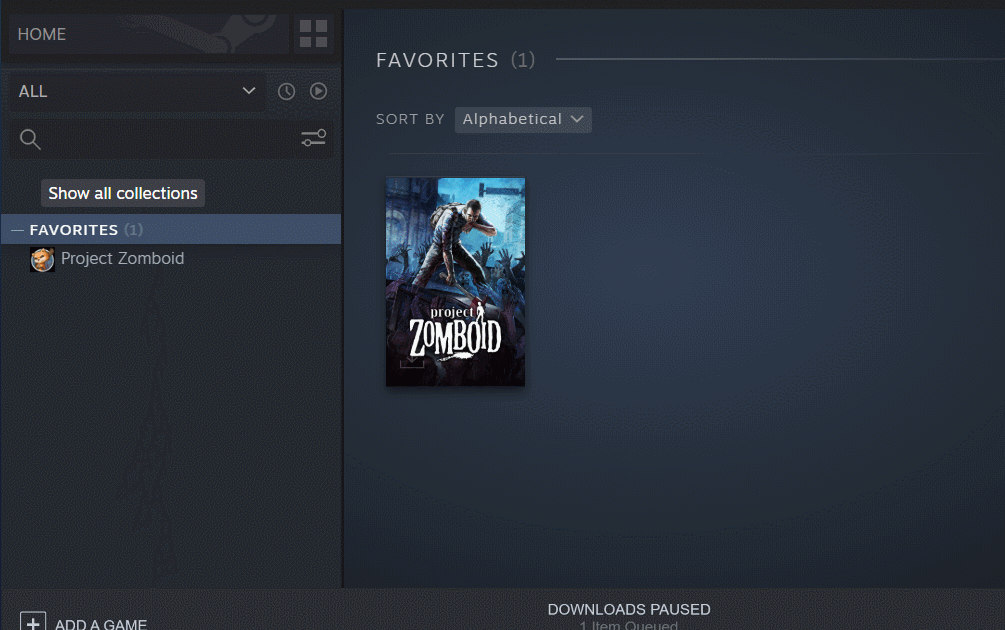So, you want to play Project Zomboid multiplayer? The recently released build 41 of the indie zombie survival game overhauled multiplayer and made it easier than ever to try (and eventually fail) to survive the zombie apocalypse with your friends.
Whether it's local split-screen with up to four, or online with a veritable hoard of 126 players, you'll never have to die alone ever again if you don't want to. Joining a game is easy, but you can also host servers if you want; which like most games without a dedicated multiplayer backend, this will require some setup on your part first.
Note that if you're using the Steam client, you can only join other Steam-based servers. Assuming that's not an issue though, all you need to do to join a Project Zomboid multiplayer server is go to the main menu and click the 'Join' option. This will open a new window with a list of available servers. If you find one you like, don't forget to add it to your favourites lists so you can come back to it later.
RELATED LINKS:
Project Zomboid: how to barricade windows and doors
Project Zomboid and God of War make Steam's weekly bestsellers
Project Zomboid's revamped endgame will let you build a "nu medieval community"