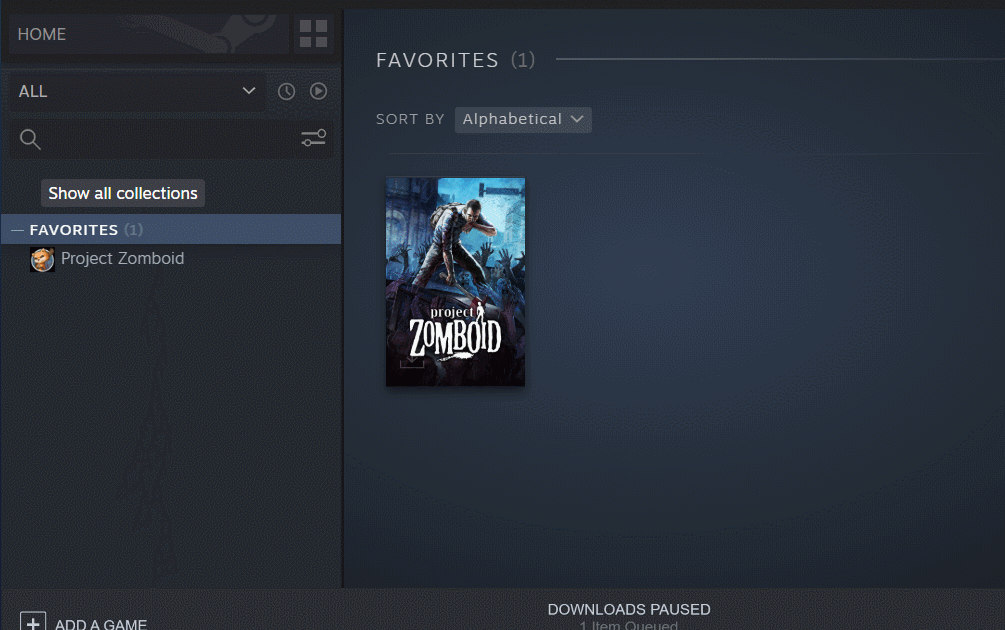Hello! Today we’re releasing an early version of our vehicles build as a Tech Test. We are currently streamlining performance, and as such need to know how the build runs on the many/various/countless different machines that make up the PZ community.
It’s a Work in Progress version (and still needs a bunch of gameplay and features attached to it) but it’s also quite fun to drive around and see the sights in – so we do hope you enjoy it and like where it’s all headed. The only fly in the ointment is that we don’t have a Mac build right now, and this will be coming later this week. So apologies to our non-Linux and non-PC people.
Our thanks to EasyPickins, Yuri and all the General Arcade gang for all their work so far on this!
https://www.youtube.com/watch?v=9Fhc2WwYpyI
HOW TO GET IT
- First off, if you currently have an ongoing PZ game then be sure to back up all your save files.
- Right click on Project Zomboid in your Steam library and select ‘Properties’
- Navigate to the ‘Steam Beta’ tab
- Input the following password: workinprogress
- A beta branch called ‘vehicle’ will now be unlocked, which can be selected on the dropdown menu.
WHAT WE NEED TO KNOW
- We need to know about (computer-based) crashes that we haven’t come across in our internal testing. Please report these alongside the crash log in this thread.
- We need to know how your game performs on your machine for the first 10 minutes of play, and of course your system specs – and the platform version of PZ you’re running. (MSI Afterburner is a good program for this task, and its set-up instructions are here). Reports should again be put into this thread.
- Online capabilities are enabled but not widely tested. Any feedback from testing it out online would be appreciated.
WHAT YOU NEED TO KNOW
This is a Vehicles Tech Test and, as such, is unpolished and unfinished. You should be aware of the following:
- At present cars are overpowered, and general gameplay balance is out of whack.
- The art-style of cars is temporary and hasn’t had the new, less intrusive, Mash textures added yet. Likewise, they are not ‘grounded’ by shadows right now.
- We are aware of a significant FPS drop after driving for long periods due to a physics bug. Getting this patched out of this build is currently our number one priority – but it shouldn’t impact your initial gameplay/testing too much.
- To aid community testing all cars are unlocked and fuelled. Current work on locked cars, gas tanks of varying emptiness and other gameplay can be seen with the startup command –disableeasyvehicles.
- We currently don’t have vehicle sounds, crash damage to player/car and zombies you run over have no effect on vehicle momentum. You may also see some tree pop-in, that we’re also currently working on.
- Due to the current draw order some sprites and zombies car appear over cars. This means some ground sprites such as grass and zombie bodies can be drawn over cars, and occasionally cars may be drawn in the wrong order.
- Due to this being worked on on a separate branch, expect more bugs than usual in the non-vehicle-related realm and don't expect this to work as a stable or even IWBUMS version
DRIVING LESSON
Once you have loaded up a new game then you’ll find cars in some driveways, and most parking lots. You can enter a car with ‘E’, though be sure to get in on the driver’s side if you want a swift exit.
Press ‘V’ to open up a vehicle’s radial menu – from which you’ll find access to the ignition, car radio, headlights and more.

Important:
You use the key icon to start the car BUT sometimes repeated attempts at ignition will be required. The lack of sound effects means that failed start attempts are not made clear. When the icon at the bottom of the screen turns green then the engine is on, and you can drive.The keyboard shortcut for ‘start engine’ is ‘N’ – and this is a less fussy way to turn the key.
Once the car has started then use the WSAD keys to drive. Other keyboard shortcuts you can use when in the vehicle are ‘L’ (Headlights) and ‘U’ (vehicle info).
WHAT WE’LL BE DOING NEXT
Yuri’s focus is currently on performance, and we will be updating the Vehicles Tech Test branch this week with whatever fixes are required as and when they become clear. In coming weeks we will also be working on zombie collision and vehicle impact, the exaggeration of tilts and leans when you take corners and implementing greater differences in handling between vehicles.
There’s also some ‘reverse momentum physics’ when the front of the car moves up when hitting the brakes instead of pushing down which we need to add the fix for.
Yuri has a full tasklist, but it’s one that’s being ticked through at a steady rate. We’re hoping that we’ll be able to release further vehicles test builds to the community whenever milestones are hit, so that we can harvest feedback whenever it’s most required in the run-up to vehicles becoming one with the main game.
It’s cool to stream, as long as you clearly tell your viewers the WIP status and it being a tech test version.
The Block of Italicised Text would like to direct your attention to the PZ Wiki should you feel like editing or amending something, and the PZ Mailing List that can send blogs like this and patch notes direct to your mailbox. We also live on Twitter right here! Our Discord is now open for chat and hijinks too. A general overview of the content of PZ builds past, in testing and upcoming can be found here.