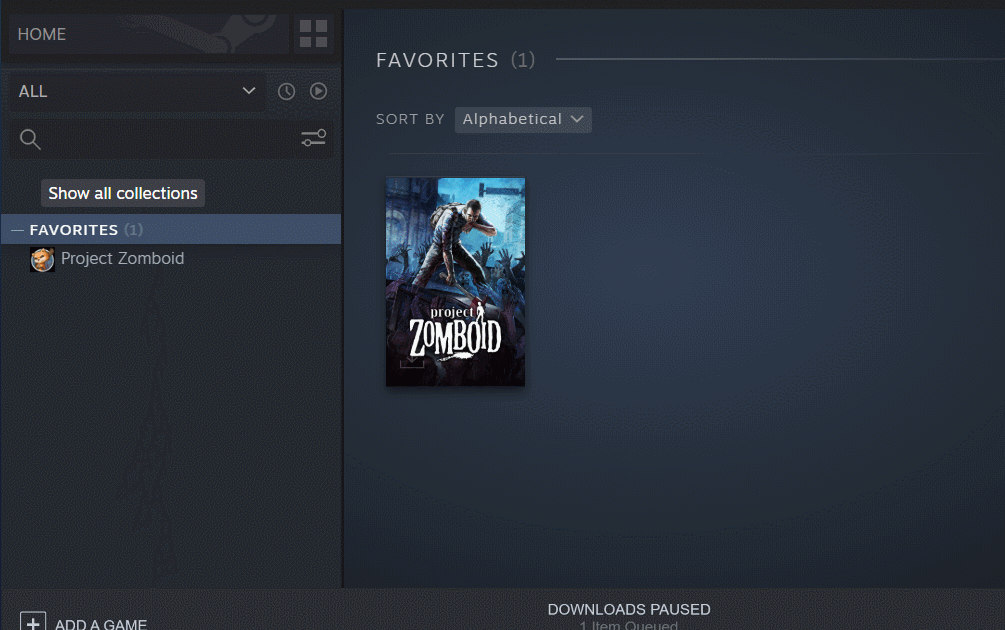in Build 40.43 for server owners to play around with – and have already heard some positive feedback. In essence, and with a video deliberately set to explain it best, it looks a bit like this:
in Build 40.43 for server owners to play around with – and have already heard some positive feedback. In essence, and with a video deliberately set to explain it best, it looks a bit like this:https://www.youtube.com/watch?v=bhm521K5gv8
In this video there are the two visible circles around the MP player, and then the mini-circles which appear around the zombies. Essentially: every time a circle appears around a zombie it means it’s getting a position update over the network from the server and then wired into your game. The client’s zed placement signals are received – and then the game knows where to show the zed.
The essence of the system is that server operators can now adjust the circle of ‘close dangerous zeds’ and the circle of distant ‘no trouble zeds’ – and the update times. This will cut down on the network traffic taken up by faraway zombies on your screen, and reduce strain on servers as a whole.
[Please note that this vid is an example only and made to explain the system – we haven’t judged what the best radius for these circles are yet and will be running a series of Community Megatests to help us judge what works best.]
So… here comes the science!
In the vid the low priority (larger radius) dictates the zombies which are going to update on the update delta. So every x seconds they will get an update, and in the video you can see these as the pulses. [It’s set purposefully long on the video to highlight it].
Meanwhile the high priority zombies get updated every server frame, and it will send out the closest Y zombies within the smaller circle around the player.
- ZombieUpdateHighPriorty is the radius around the player for sending the high priority zombies.
- ZombieUpdateMaxHighPriority is a cap on the number of high detail ones to send, and it will send the closest zombies to the player up to this limit.
- ZombieUpdateRadiusLowPriority is the maximum radius to send the lower frequency updates to – at 45 this is essentially the entire screen at 1440p fully zoomed out.
- ZombieUpdateDelta is the time between sending these lower frequency larger blobs of zombies
ZombieUpdateMaxHighPriority 6
ZombieUpdateDelta 0.7
ZombieUpdateRadiusLowPriority 45
ZombieUpdateRadiusHighPriority 20
The next Megatest, meanwhile, will use a smaller high priority radius but a larger cap – to see how it all responds to hordes. It’s all a balancing act, really, so let us know how you get on if you have a play with it yourself.
Sorry for the technical stuff! Here’s some Build 41 stuff to compensate, along with something seasonal that will be one day be stashed in a cupboard in the mall awaiting the Xmas season.

Grant and Zac have been finetuning the clothing and animation modules. Clothes are now shader-driven and individual Clothing items can have custom shaders for special fx. Animations now auto-reload when modified from the Editor, and Martin has also been hard at work adding new clothing outfits, and adding more variety to existing outfits. Here’s a quick vid.
https://www.youtube.com/watch?v=OZt_MOIM5TM
That’s about it for today but Russian holidays mean that Yuri and Stas will continue their 41 work over the Western Xmas on current issues with upturned vehicles and the gamepad bindings screen, respectively, while there’s plenty of other stuff bubbling under too.
There will be a Thursdoid next week, but it’ll be a brief one featuring anything people have done over the holidays, and then back properly in the New Year. Have a great one if you’re celebrating!
This week’s Walking Dead-style not belonging here from non_curo. A general list of stuff added to PZ, and vids of features being worked on, is kept here – so you don’t have to plough through endless dev blogs for info. The Centralized Block of Italicised Text would like to direct your attention to the PZ Wiki should you feel like editing or amending something, and the PZ MailingList that can send blogs like this and patch notes direct to your mailbox. We also live on Twitter right here! Our Discord is open for chat and hijinks too. Merry Xmas etc hohoho
">