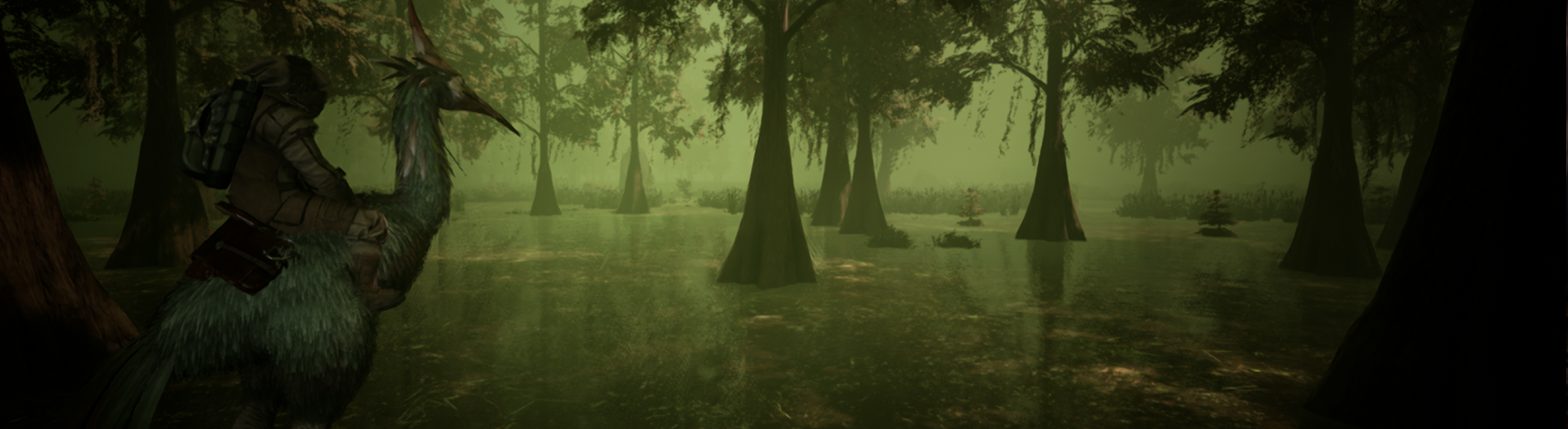The new Hit Areas System is more realistic, dramatically reducing the damage delivered on enemy’s protected and armored body parts (less critical areas) while also dealing more damage on their weak points (critical areas).
To help you become adept with this system, a new mission will place you in a target practice course. This will unlock unique blueprints to craft your own targets also, if you want to spend more time becoming a marksman with your weapon of choice.
To wrap up an update of all things accuracy, two new crossbows have been introduced to the Orbital Workshop with a new set of bolts with both speed and power options.

Hit Feedback System
We have revamped the Critical Hit and Hit Areas System in Icarus to provide more accurate and detailed combat. This will make hitting critical shots trickier but far more rewarding. Our game designers have been busy refining where these hit zones are and developing a tiered system for Hit Zones that provide different levels of impact. All together it makes it more imperative you consider your aim and accuracy when picking your targets.
These new Hit Zones are:
- Extra Weak - Critical Hit Damage
- Weak - Partial Critical Hit Damage
- Hardened - Damage Reduced
- Extra Hardened - Damaged Greatly Reduced
- No Damage - 0 Damage

Each zone as seen and mentioned above will have a unique, associated icon displayed at impact to show you where your attack landed. This also means damage will scale, and blows landed to tougher parts of the foe will be dramatically less effective and put you in a compromising position.
This work also opens up the possibility of more non-earthlike creatures in future with their own unique anatomy…

Mission | POTSHOT: Training
To practice the new Critical Hit and Hit Areas System we’ve given you a target practice course on Olympus.
Players will get a weapon on arrival or can bring their own from the Orbital Workshop to use on various test dummies. Completion of the mission at a high enough score will unlock the blueprints to craft the Wooden Bear Target Dummy and the Bullseye Target, complete with the new hit zone feature for practice on your outposts or in missions.
Your mission briefing is as follows:
POTSHOT: Training
//OPERATOR: UDA
// BIOME: Forest
// BACKGROUND: The Operator has set up a testing area for Contractors to train and hone their skills.
// MISSION: Complete the test with a passing score.
//TERMS: Flat fee. A selection of weapons will be provided for testing purposes only.

Two new Crossbows

We’re adding not one but two new Crossbows to the Workshop to coincide with the theme of this update. Inaris have made available the ‘Rapid’ and ‘Heavy’ Crossbow variants in the Orbital Workshop.
The Rapid, as the name suggests, is built to send bolts down range at an unmatched pace. The Heavy, sacrifices speed for power, sporting a much heavier draw weight that deals a significant amount of increased damage.
The two crossbows with two different styles suit different situations on Icarus - choose one, take both, the choice is yours.
An additional piece of hardware available from the Workshop now is the Larkwell Bolt Set. A 25 pack of deadly bolts with unmatched damage output should make for a powerful combination with your new weapon of choice.

Dedicated Servers work
As part of our ongoing work with ‘data decentralization’, including dedicated servers, we have been tackling game flow issues such as how players connect to the game, what happens if players are offline when a mission completes and what happens to characters who have joined a prospect when the server is offline. We believe design-wise we have tackled the major considerations and are implementing the new character flow as we speak. We’ll reveal specifics closer to release, as when we introduce dedicated servers it will change how multiplayer sessions function.

Changelog v1.2.11.99931
As always, our Changelog includes some ‘future content’ updates. These aren’t available in this week’s update but they are things our devs are working on for future updates and chapters. These don’t have confirmed dates, haven’t been tested or balanced yet and may even be taken back to the drawing board - but we thought you might enjoy seeing behind-the-scenes.
New Content
- Transitioned to new area-based critical hit system. Added target dummy deployable. Critical hit zones will now be cleaner and clearer, we can now add armored, partial critical and no damage zones very easily
- Committing Missed Gamestate file which fixes floating damage numbers and enables the new visual aspect of critical hit zones
- Added helper function to use when appending new critical hit areas in BP child classes
- DEP_Target_Dummy mesh, material and textures
- Dummy Target Mission: Adding in base flow for the target dummy and bullseye target mission, intent is a sort of course involving the targets with a score to achieve based on difficulty, various weapons will be provided and the course will be replayable as a sort of minigame, all first pass quest BP's added and relevant datatables added for the quest
- Adding Wooden Bear and Bullseye Target Dummy Items
- Adding Recipes and a Character Flag for the Target Dummy and Bullseye
- Added critical hit zones for worm type creatures
- Adding a Target Range Controller, Target, Trigger and Scoreboard, Setting up Basic Logic in Mission for Quick Testing
- Base Implementation of Target Range System, includes both a Timer and Scoring
- Removing Semicolon which was preventing a property from being marked as BlueprintAssignable and failing build Validation
- Fixing Inventory Container Acess Crash that could occur when retrieving item stats
- Progress on the Target Range system so Targets and Triggers Register on a Controller and Scoreboards Register Controllers
- Fixing up issues so scores, time and triggers can be called by clients to enact changes on the server
- Target Range and Scores now replicate
- Adding Reload Components to cache high scores for the target range
- Creating Highscore Scoreboard
- Target Range Targets change their texture when hit and revert to the normal texture when reset
- Exposing Functions so Targets know when a round is active, this means they can move around, shift their scoring zones and play animations
- Exposing Reset functions to tarts can retuirn to their default state when the round completes
- Removing a semicolon which was casuing an issue with build validation as it was preventing a UPROPERTY defination from being read
- Adding in world widget for Range Scoreboard
- Updating Player Names to use Character Names on Range Scoreboard
- Adding Various Movements to Bear Targets making them harder to hit
- Fixing Error in last commit where player names where not being stored correctly in the TargetRangeController, Players will now be able to see their names and scores on the scoreboard
- Added Strong Points on Creature Horns/Tusks for Critical Hit Areas. This means when hitting a Creature in the Horn/Tusk, the player will deal less damage
- Update critical hit audio system to handle new critical hit area types, allowing us to give different types of audio feedback for different types of critical damage
- Adding in base layout for Forest Course for the Dummy Target mission, quest markers placed currently just spawn the stationary target, moving targets and layout tweaks to follow, also made some material switches to make the targets more visible and easier to see a successful hit
- Adding first pass of strong point hit zone audio and data table entries. Audio to be tweaked and worked with feedback
- DEP_Target_Dummy_Bullseye mesh, textures and material
- Add Inaris Crossbow A and B variants to the Workshop. A is a faster paced weapon while the B variant is slow and hits harder
- Update Crossbow icons and add missing Meta tags
- Update hit audio systems for both melee and ballistics to force hit success parameters to false if the local player lands a hit within defined types of critical hit area. This will allow us to dial back some of the positive feedback on impact sounds if the hit was weakened due to hitting a creature's 'strong point' etc
- Charging Bear Targets now Run and Collapse at their specified distance
- Run Across Bear Targets can now be given a distance to run rather than use a static value
- Added Critical Hit Zone Icons to UMG_FloatingDamageNumbers
- Dummy Target Mission: Swapped out a few of the standard bear dummies for the moving ones, added in scoring scaling per prospect difficulty, added in different scoring based on damage dealt to targets with a multiplier to critical zones where the damage was dealt, fixed an issue where the live scoreboard wasn't tied to the controller
- Fixed Inaris crossbow not being able to reload properly as the reload montage was blending out too quickly
- Adding the logic to display the new critical damage icons to the damage numbers
- Adding Bullseye Target Dummy Deployable Setup and Blueprint Assets
- Added Target Dummy Icon to D_Itemable
- Added Bullseye Target Icon to D_Itemable
- Updating Forest Range Quest Flow to include simplified quest steps and a timer
- All weapons in provided in the forest range quest are now tagged as quest items and are replenished every 30 seconds
- Updating Mission Range Crate Mesh and BP
- Dummy Target Mission: Increasing the timer for the course and tweaking the required score to reflect the scoring system
- Updating Range Targets so they reload their delays and movement distances so we don't have to set up each time upon reload, refreshing BP nodes so everything compiles and removing old un-used variables
- Updating Forest Range In World Widgets for the Scoreboard, High Score and Weapons
- Dummy Target Mission:Adding in better course flow for the mission, moved around layout and reduced overall course length with a better path towards the exit, adding a version of the wood railing with better collision for the course and adding in a Dressing BP to spawn on course start to frame the course
- Dummy Target Mission: Fixing Quest Marker rotation for the set dressing for the course being off on spawn
- Dummy Target Mission:Removing Course dressing BP from Quest marker preview setup
- Improve accuracy of Bear target dummy collision. Fix mesh only having 4 LODs (66k LOD0)
- Small balance tweak for CURRENT crit hit and null crit hit points
- Fixed missing string table entry for the shooting range time sub-quest
- Adding new Stat for Rendering Vapour Condensers Inert, Adding Stat to Target Range Mission
- Add replicated events to target range controller for score updates and new high score, and replicate existing round ended event. Allows more feedback to be added to target range BPs
- Update Target Dummy to use new optimized Mesh, fixing the material swapping bug at the same time
- Fix collision on BerryBush meshes and disable collision in BP components
- Added a server check to BP_FLODCull incase clients were trying to call server functions
- Fixed the target range using incorrect data to show player scores, now uses the character name instead of the internal Steam ID
- Updating Replication and Reload Functionality of All Target Range Blueprints
- Adding and Updating quest text so it makes more sence
- Added on-screen UI to show time and score while using the target range
- Add Larkwell Standard Bolt item to Meta Workshop
- Updated name and text for two new crossbows by Inaris
- Completed name and description for this week's training mission
- Dummy Range Mission: Reverting scoring system back to not factor in damage scaling and rely on critical zone hits, reduced mission scoring requirement to reflect, now has a min of 100 and max of 250 for score required
- Fixed Target Range Bear Target Popup/RunAcross variants occasionally getting stuck on their movement paths
- Adding BP implimentation for round start in target range
- Adding in events for score board and round begin. Sounds for round will be updated once created. Adding blueprint behavior
- Adding unique round end sound for the target range to differentiate it between mission update
- Potshot: Training, moving bullseye targets temporarily to shift them out of the foliage until we get the cull volume working, adding character talent as mission reward for the target dummies to show the recipe unlock on the prospect select screen
- Ranged bear targets now project their rails to WorldStatic instead of to landscape. Fixed BaseMeleeDamageResistance_Percent stat not being used. Fixed floating damage numbers sometimes showing two critical hit icons at once. BP_TargetRange_Bullseye no longer takes melee damage
- Fixing issues where clients could not see quest steps and scores on the target range - there where some variables that were not being replicated correctly
- Updates to spacialization of the points increase sound at the target range
- Fixed bear target rails not projecting to landscape. Updated rails mesh material
- Fixed an issue causing the Repair Speed Attachment (and it's Advanced equivelant) to give slower action speed, instead of faster speed
- Fixed target range bear movement & death state not being replicated correctly to clients
- Updarting Replication of Target Range Controller and Target Range Target to allow for client synced movements
- Fixed bear rotation acting erratically at low frame rates. Fixed bears collapsing at wrong yaw rotation when reversing along rails
- Potshot Mission: Adding in new prospect images for the mission select and prospect tree view
- Potshot Mission: Adding in the new board meshes for the score and high score models, switching out the static mesh collision for cubes on the Bullseye targets for more accurate hit detection in the critical zones
- Fixed bear target dummies trying to rotate after being collapsed
- Bear target dummies now generate a spline track that they move along. Bear target dummies now smoothly rotate when they reach the end of their track
- Update to the target range start sound
- Re-commit Building Upgrade Tool A Wood
- Adjustment to reverb send on geysers to accomodate for being inside built structures nearby. Volume and reverb drops in volume so its not too loud. Also made similar adjustments to wolfpack
- Fix Extractors and drills generate at login but aren't considered active after reload/restart, ensure that any generator traits are restarted when biofuel drills are reloaded, this means that biofuel drills continue to consume fuel correctly after save/load
- Fix T4 and Meta extractors extracting exotics faster after reload/restart, ensure that BP_Extractor::UpdateMiningRateFromResourceType correctly applies multipler from ore deposit for extraction speed, this means that extractors always run at the correct rate after save/load
- Balance tweaks to the crossbow audio to make sure the Inaris crossbow doesn't feel much louder than the standard crossbow
- Fixing up passing world context to nodes for item stat calucations to make it easier to access item stats and information in blueprint
- Converted interaction hold time to a variable
- Passing transient creature vocals through to canyon delay system, Adds slapback delay to specific creature vocals in situations defined by terrain zone audio heatmap
- Fixed a bug where leaving the prospect via dropship would give you a grace period then immediately remove all modifiers including the grace period within the same frame. This caused players to be vulnerable to damage while extracting and potentially lose their items
- ITM Attachment mesh, materials and textures added. 4 color variations for different attachment types
- Update several deployables Thermal component settings to better represent the assets and scale across all deployables nicely
- Additional +-5 degrees added to Heater and Cooler T4 deployables
- Changed colour of debug text when visualing Thermal Component affect from red -> yellow, and added drop shadow
- Sending Pickaxe and Axe impacts to canyon delays. Gives a more accurate representation of space when using these tools outdoors
- Update the dialogue system to give us more options for fine tuning subtitle timing, and added a few other improvements: Can override the display length of individual dialogue lines, can override the dialogue speaker per-line, nativised some of the functions previously done in UMG_Dialogue into a subtitle queue manager, improved how the dialogue UI system handles dialogue interruptions added dev functions to make dialogue testing easier
- Fix extractors and drills don't currently stay activated (dev build), fix an issue with C++ compiler optimisations that only affects development builds, not release builds
- Prototype of a system which would allow us to author subtitle markers within FMOD dialogue event timelines, which could potentially be used in the future to fine-tune subtitle timing to audio
- Fixed destruction effects on the Dry Run blocking mesh
- Fixed a bug where in an inventory if you right click and hit "deploy" on an item (e.g. Crafting Bench) it would show both the inventory and the placing ghost. Now the inventory automatically closes on button press
- Improve grass allowing for billboards to appear better. Fix SM LOD distances do they swap out sooner to improve perf
- Fixing issue where Deep Mining Ore Deposits where not showing the correct highlightable on clients, players connected as clients can now see the specific ore type in the in world popup
- Fix adding cloud brighten up Caves by reducing light dissipation on overcast for cave biome
- Updated Credits. Added Trace Studio and Entangled to UMG_CreditsPage
- Fixed issue where drinking to put of fires would make players immune to fire and cause the 'Burning' modifier to fail when attempting to set the player on fire, when this failed the flammable instance would still be applied and never be removed due to the loss of linkage from the modifier. Adding fallback cases and preventing the flammable instance from being added in the first place if the modifer could not be applied
- The 'Wet' modifier gained after being submerged in water no longer makes you immune to fire, but now reduces the chance you will catch on fire
- Seperating out 'Wet' and 'InWater' gameplay tags
- Adding 'OnFire' gameplaytag
- Adding toolbox mesh for Melee Attachments, it now has its own unique mesh rather than the same one as the modules
- Clear out Cloud Map variable on instance of Atmosphere Controller in Olympus, pointing to a texture which doesn't exist, causing a warning on startup
- Update Alteration Bench and Advanced Alteration Bench descriptions to better communicate the multi-purpose nature of the benches. - Updated Alteration Bench collision to be more accurate
- Fixed bad LOD settings on Polarbear Carcass causing it to LOD too early
- Removed unobtainable CanHarvestPolarBearTrophy stat from Polarbear Trophy/Head item reward
- Removed never used Generic_Tree_Leaf item reward entry
- The buff provided by drinking now longer grants fire immunity (Players can still 'drink' to remove the fire debuff, 3 modifiers are granted, 1 extinguishes the fire and last a second, 1 provides the cooling and lasts longer)
- Simplified gameplay tags for extingushing fires, it now relies on one tag rather than the 3 it was based on
- Fixed an issue causing the Seared Mushroom (campfire) appearing as the Mushroom Soup (potbelly stove)
- Delete unused Alteration Bench T3 and T4 V1 revisions (too similar to be repurposed to something else)
- Update BPs/data to use V2 revision of T3 Alteration Bench
- Recreated merged version of Alteration Bench T4 meshes without unwanted elements from BP
- Delete Alteration Bench T4 Destructible Mesh created from BP merged mesh containing unwanted elements and being 200k verts, fixed filenames of T4 Alteration Bench meshes, fixed Deployable mesh components not using the Deployable collision profile, fixed T3 Alteration Bench collision being auto convex instead of simplified boxes, fixed LOD settings on T3 and T4 Alteration Bench meshes, fixup redirectors
- Update T4 Alteration Bench to use new Destructible Mesh asset
- Fix Extractors and drills generate at login but aren't considered active after reload/restart, refactor drill and extractor blueprints using the IcarusBeginPlayEvent to perform final checks, ensure that any generator traits are restarted when biofuel drills/extractors are reloaded, ensure that any energy traits are restarted when battery powered drills/extractors are reloaded, ensure that should auto restart is correctly flagged, this means that biofuel drills continue to consume fuel/battery power correctly after multiple save/load
- Fix T4 and Meta extractors extracting exotics faster after reload/restart, ensure that BP_Extractor::UpdateMiningRateFromResourceType correctly applies multipler from ore deposit for extraction speed, rebalance extractor speed to what it was prior to fix, this means that extractors always run at the correct rate after save/load
- Fixed temperature and minimap usage on Terrain 019 caused by missing config in world data
- Lake and river placement, landsacape sculpting and painting, transition area in Blue and Green Quad, DLC
- Added editor tools for manually authoring lake audio in cases where automatic generation is not possible
- Fixed a swamp cave template that couldn't correctly generate lake audio
- Added Macro Cliffs, Water Bodies and Caves in Tundra on Blue/Green Quad, DLC Map
- Impassable and Macro Cliff Pass, Purple Quad, Prometheus
- Macro Cliff Pass, Landscape sculpting and water body placement in Green/Yellow Quad, DLC
- Migrated several expensive building-related functions from BP -> native C++, comes with some fairly significant performance increases when adding building pieces to large structures, as well as a crash fix related to a recursive BP function
- Added no RVT variants of SW Rivercliff materials
- Added New Cave_GL_SML_001 & added Water Bodies and Caves in Swamp on Blue Quad, DLC Map
- Water Body Pass, Macro Cliff Pass and Transition Cave Blockout, Purple Quad, Prometheus
- Lake and river placement, landsacape sculpting and painting, Green Quad, DLC
- Cave Pass from Swamp to Tundra transition cave on Blue Quad, DLC Map
- Created GL_Cave_Med_01 and 02 template, created cave template assets for cave levels
- Landscape sculpting, Water Bodies placement & Caves added, Swamp on Green/Blue Quad on DLC Map
- Macro Cliff Pass and Transition Cave Blockout, Purple Quad, Prometheus
- Added new Datatable for mount related data. Reworked BP_Mount_Base to support multiple mounts with data retrieved from D_Mounts. Added control rig for Moa
- Lake and river placement, underground river cave, landsacape sculpting and painting, Green Quad, DLC
- Added Macro to blockoff Swamp to Con-Alt, Added cliff to Blend caves in Macro & Set dress transition cave on Blue Quad, DLC Map
- Macro Cliff Pass and Transition Cave Blockout, Purple Quad, Prometheus
- Extended mount system to support generic, data table driven action montages. Separated out LookAt and IK control rigs for mounts. Added new control rig to drive procedural player riding animations when mounted. Consolidated mount LookAt functionality with existing IcarusCreatureAnimInstance LookAt
- Icicle meshes x10 for Tundra/Artic biomes
- Removed Atmosphere Controller Component From BP_SW_Cliffs_SML_03
- Setup Swamp and Lava Biomes on Weatherman, added their options on the controllers and fixed in-game weatherman not controlling fog settings
- Added remaining 3 variations for CF_Aspen along with 4 colour variations for each
- Fixed repair hammer not working for clients connected to a dedicated server
- Added Riverbank and Sculpted Landscape on Green Quad, DLC Map
- First cliff pass in vulcanic biome, added caves and edited cave volumes in cave blueprints, Purple Quad, DLC
- Swamp Cliff Pass, Blue Quad, Prometheus
- Prototype meshes for geothermal pools
- Fixed the map icon not appearing correctly for mounts. Can now specify a D_MapIcons entry for each D_Mounts row. Did a pass on shifting externally accessed mount functions into C++ instead of creating BP hard references. Mount highlight is now disabled when mount is being rode
- Add missing MapIcon member to FIcarusMount to fix compile error - this can be tidied up further if required
- Resave D_Mounts to fix DT validation error due to previous fix
- Committed missing IcarusMount.h
- Resave D_Mounts to fix DT validation error due to previous fix
- Fixed issue with the upcoming HIGHRISE mission area requirements for particular objectives
- Added Sulfur Pool Water MI setup with Clearness on Flow point
- First pass on geothermal pool 01, instanced Water_SulfurPool material with tweaks to depth and colour
- PlayerID->Colour pairings are now serialised, meaning players re-joining a server will keep their previous colour. Fixed issue where if too many unique players joined a session, their colour and map icon would remain white and uninitialised. Player colours are now managed in the GameState instead of GameMode
- Cliff pass in vulcanic biome, created three new cliff LC stamps, Purple Quad, DLC
- Swamp Cliff Pass, Blue Quad, Prometheus
- Added Riverbank and Sculpted Landscape on Green Quad, DLC Map