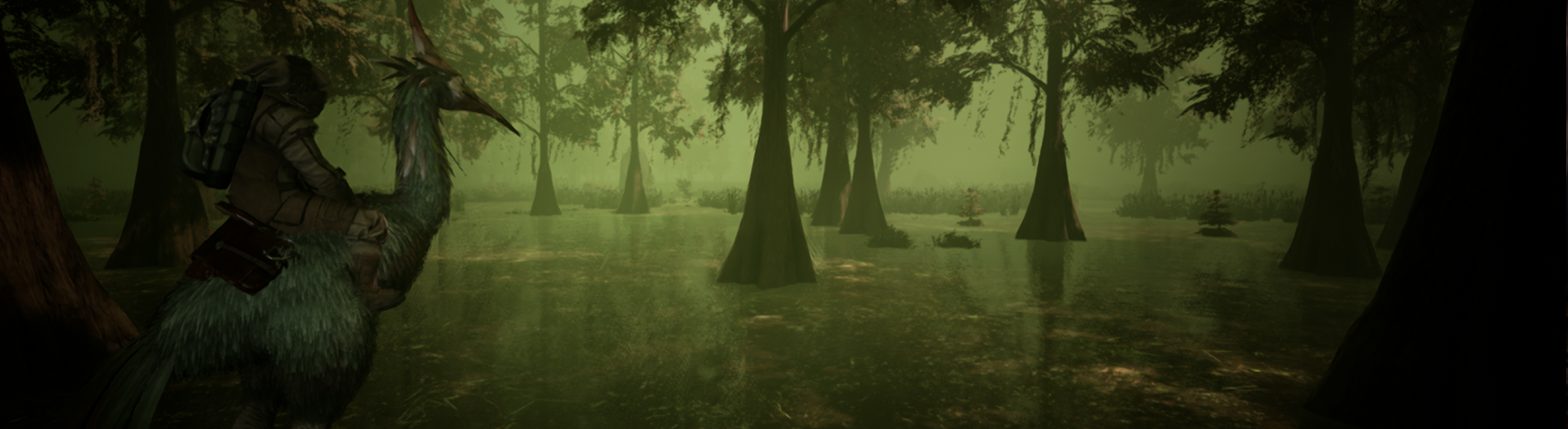Long Update Validation Times
Regrettably, some users experience long periods of "validation" and patching after Steam has downloaded even a small update. This is not to do with the download size but is due to how the Unreal Engine data is packaged and how Steam’s updates are distributed. We're talking with Steam and Epic about ways to improve this to make updates faster for you in future.
To avoid disrupting you too much, we will limit our updates to important fixes and not do them too regularly. In our launch week we did almost daily updates, but will now limit to 1-2 updates each week. Players with the game installed on Solid State Drives report shorter patching times.
Verify your Updated Files to prevent crashes
After you update the game, use the "Verify Game Files" option to check your game files. A number of players are reporting Steam did not correctly apply the updates, causing their game to crash. Please note we have no control over how Steam applies updates. We have reached out to Valve about the issue.
Step 1:
Right Click on ICARUS in your library
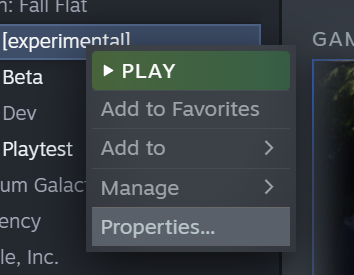
Step 2:
Select Local Files and Verify Game Files, as below.

See this thread for info:
https://steamcommunity.com/app/1149460/discussions/0/3195863700537287569/