SEISMIC SENSOR
This month we're adding the Seismic Sensor, a new electricity-powered deployable.

When powered, it will listen for nearby explosions and send a power signal when detecting any.
- You can configure its range from 1 to 30 meters (one foundation = 3 meters)
- It will output a different power value depending on the type of explosion detected
- 1 power = F1 Grenade, Beancan
- 2 power = Explosive ammo, Satchel
- 3 power = C4, Rocket
The idea is to let you detect and trigger circuits when you're being raided. Alarms, traps… the possibilities are infinite, we're excited to see what you will come up with!
BARRICADE PLACEMENT
Traditionally, we blocked all forms of building inside Monuments. This made sense back in the day when Monuments were small in size and number, but over the years, the amount of land they take up has increased significantly.
We want to reward players who pick a strategic location during a fight, but it's hard to pick a good location when you're in an empty field!
This is why barricades can now be placed on the terrain around Monuments. This allows you to take cover as you enter and exit monuments, as well as take cover inside the open fields inside Monuments.
Applies to:
- Wood barricade
- Stone barricade
- Concrete barricade
- Sandbags
Remember: Monument Structures, Concrete, and Roads still block barricades at this time.
Decay and melee protection has been adjusted to account for more relaxed placement
- 15 minute decay
- 8-10 hits with melee
SEE DEPLOY GUIDE OF TEAMMATES
Behold the ability to see what your teammate is placing and where it will be placed! This should clear up the exact location your teammate(s) are shouting while trying to build.
By default, it only will show your teammate's deploy guides when you are building. This can be changed via the options menu to 'Always Show' or to be disabled.

VISUAL FEEDBACK FOR BUILDING BLOCKED
When allowing barricades to be placed into Monuments we realized… it's not that clear where the building blocked of Monuments actually starts!
You will now see a red outline around the edge of monuments.

This can be toggled in the options menu.
Server owners can disable it via a convar if conflicts with custom Monuments.
Monument building radius
We also took the opportunity to adjust the building blocked size of some Monuments.
Larger
- Gas Station
- Lighthouse
- Mining Outpost
- Super Market
Slightly Larger
- Dome
- Launch Site
Smaller
- Arctic Research Base
QUALITY OF LIFE CHANGES
Faster Code Locks
Once a code is set, the "last used" button is much faster at entering the code
Bone Fertiliser
Bone fragments can now be used in a composter to create fertiliser
Faster Window Crafting
Window glass, shutters and bars now craft in 15s instead of 30s
Skin Names
See the name of skins at the Repair Bench, and a link to get them
Helicopter Handbrake
Idle helicopters no longer drift down slopes
Reduced Speed Penalty
Horse armour doesn't slow your horse as much
Salvaged Hammer Buff
+100% damage against deployables
Mixing Table Ammo Recipes
Added HV Ammo & Incendiary Ammo to mixing table
Industrial Conveyor UI
Easier to search and setup industrial conveyors
Block Explosives In TCs
Prevent players from stashing their explosives in TCs
Hammer UI Consistency
Hammer always shows all options to reduce misclicks
Reduce F15 Volume
Reduce volume of F15 by 50% to reduce strain on ears
LOD Improvements
Fixed monument prefabs appearing invisible from far
Planter Autofill
Hold Sprint to auto plant all held seeds in a single planter
Vendor Attachments
Able to see the attachments on weapons for sale in vending machines
Chainsaw hit radius
Adjusted the chainsaw hit radius to make it easier to hit the trees' X mark
INSTANT REJOIN
While a queue is better than nothing (who remembers the days of spamming reconnect?), we want to avoid players getting stuck in a queue at all: especially when it's due to a crash.
We have made a few changes to allow players recently kicked from any server to skip the queue.
- Holds your spot
- 5 minutes max
- Any type of disconnect (kick, internet outage, crash, alt + f4)

WIRE SLACK
When using the wire tool, you can now adjust the amount of slack in your wire using your mouse wheel while holding LEFT SHIFT.
It's purely visual, it doesn't change anything gameplay-wise, and it also works with hoses and Christmas lights!
PAINTING IMPROVEMENTS
I worked on a bunch of improvements for sign painting this month based on community feedback. There's a mix of QoL and bug fixes, but they should all improve your painting experience!
Changes
- Made the painting UI follow your UI scale option
- Added a convar to switch which side the painting UI is on (paint.leftsided)
- Increased the maximum brush size to 100 (was 32)
- Fixed brush sizes below 2 drawing nothing sometimes
- Fixed drawn brushes overlapping within the same stroke
- Fixed weird color blending behavior for the softest brush
- Fixed portrait and landscape frames using an incorrect aspect ratio paint texture (no more squishing and export inconsistency)
- [*]This makes painting behave more like other apps
[*]Fixes low opacity values not actually actually being low because the brushes overlap
ELECTRICITY QOL
Medium battery size
Reduced medium battery size by ~15%, now fits under half walls
Tesla Coil & Igniter healing
Tesla Coils and Igniters are now healed by your tool cupboard overtime
Electrical Furnace
Now automatically turned ON or OFF depending on whether they have power
SAM Site
Added a new input to switch your SAM Site targeting mode using electricity
Solar Panel
Solar panels no longer take conditional damage when picked up
Wiring near vehicles
Vehicles no longer prevent you from wiring components
FISHING CHANGES
We’re making several fishing changes this month to try and shake up the broader fishing meta. Our current issue is that it’s quite trivial to endlessly produce fish from a safe zone, then converting that fish to scrap. It’s not the fastest way to earn scrap but it is pretty reliable.
Our intention with the range of fish available to catch was always that you would work your way up the chain - catch a sardine, use that to catch a trout, use that to catch a shark. By allowing raw fish meat to be used as a bait you could easily gut one fish and catch dozens more fish with that meat, which could then be converted into even more fish.
To break this loop, this month raw fish meat is now only worth 0.5 bait (and can be used in stacks of 3) - whole fish can (and should) be used as bait but you now run the risk of losing that fish when casting out. The idea is to introduce a risk/reward mechanic. Do you cash out with your current trout catch or do you put them on line and go for the sharks?

To balance out this reduction in bait, we’ve made several other forms of bait more useful. Several bait types can now be “stacked” - if a fish requires 5 bait to be caught and you stack two Worms worth 2.5 each, you can now catch that fish. This behaviour is applied across worms, grubs, berries and small fish, making these baits more viable. We’ve also increased the bait value of human meat (1 -> 3), bear meat (5 -> 10) and wolf meat (5-> 10). The stack amount can be seen next to the bait value when selecting the item in your inventory.
The Survival Fish Trap became a bit neglected after we introduced the Fishing Rod, so this month we’ve adjusted it to make it more relevant. The trap now uses the same underlying fish/bait system as the rod, meaning you can catch different fish in different water sources as well as catch better fish based on the bait provided. The only mechanical difference between these two fish sources is that the trap cannot catch the same fish as it has used as bait and the trap has a 50% chance to lose the bait without catching the fish.
TECH TREE COMBINING
In order to save some space in bases, I’ve modified the Tech Tree menu to now allow you to browse and unlock techs from lower Tech Trees (eg. Access T1 techs from a T2 bench, access T1 and T2 trees from a T3 bench). Use the tabs in the top left of the screen to switch between available tech trees.
The workbench tax from last month's update is applied based on the Tech Tree level, so there will be no scrap cost changes as a result of this change. The tech tree also now opens immediately when accessing the workbench, saving you a click.
RENDERER MEMORY SAVINGS
In hack week this month, I explored ways to reduce our memory usage, an area that is a real priority for us this year. While a lot of my experiments weren’t workable, one did actually end up saving several hundred megabytes of memory for very little cost, so it’s shipping as disabled by default this month.
A renderer in this case is simply a thing that is visible to the player - a crate, a rock, part of a structure, etc. Importantly for performance each renderer has LODs (Level of Detail) - lower quality versions of each renderer that we switch to based on the distance to the players perspective. In Unity each of these LODs typically lives on a child object of a master parent object, so Barrel01 will have a child Barrel01_LOD0, Barrel01_LOD1, etc that we switch to. What I discovered during hack week is that in a proc gen map of 4.5k size, we can have upwards of 1.3 million objects in the world, each of these objects has some overhead (we need to store its position, rotation, what the object does, etc). In a renderers case, for every single renderer we had 3-5 child objects, one for each LOD level.
I realised that in most cases each LOD object was just sharing a duplicate of all the information except for a different model, so I modified the system to detect when this happens and consolidate all needed information into a single object, then delete the child objects. By applying this to every renderer in the world, I was able to delete 385 thousand objects from the world, which had a combined memory saving of 484mb - pretty significant!
This combination process is run every time the game is launched, we’re currently working on a change to make most of these modifications before we build the game, which should yield further savings next month.
Due to how risky this change is (deleting 385 thousand objects has had some unintended side effects that we’ve now fixed), we’re shipping this new feature off by default, but we’ll monitor it’s usage through the month and likely turn it on by default sometime next month. The convar is graphics.collapseRendererLOD and you’ll need to restart your game after turning it on or off. Let us know how it goes for you!
tldr: 400k less objects
500mb less RAM
HORSE IMPROVEMENTS
It would be amiss to say horses have not had their share of issues over the last few months. So following community feedback I looked into a solution that would resolve the difficulties players have had with horse navigation.
Alongside some minor adjustments to prevent horses from getting stuck and preventing unnecessary stamina depletion, I introduced the ability for horses to walk backwards. This seemed like the most logical approach to alleviate horses getting stuck and should be an overall improvement to navigation.
CINEMATIC ENTITIES
I've added a few more cinematic entities this month for Rust creators to use in their video and image projects. These can be spawned by server owners/admins and can be hidden via console with pre-assigned group numbers.
The new additions include:
- More spot and point light (red/blue/green variants)
- Unlit backdrops and cyc walls (green/blue/black/white/grey variants)
- Flags/cutters (small/medium/large variants)
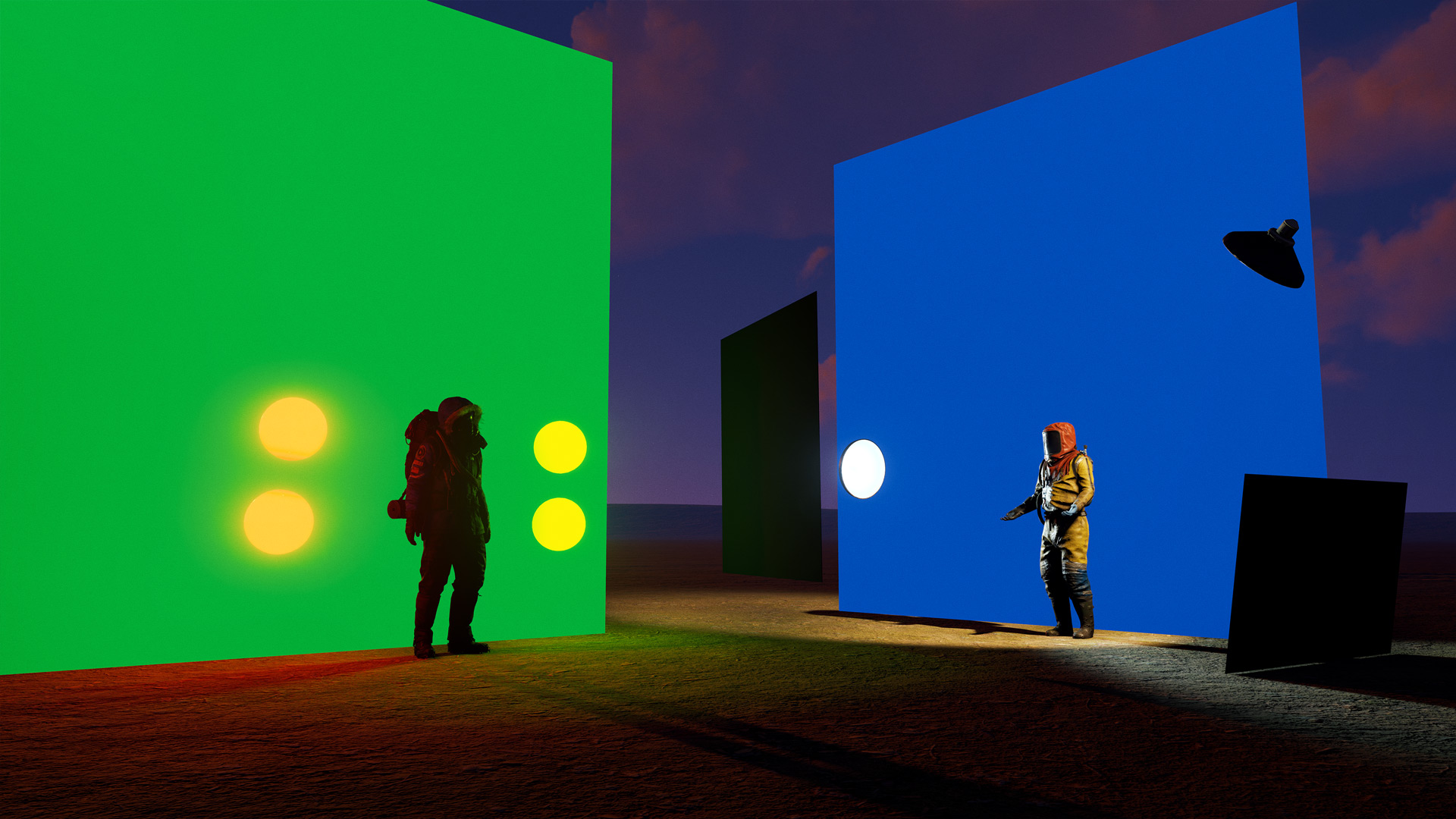
Visibility Commands
Cinematic entities assigned to different groups which allows them to hidden if desired. Use the command cinematicentity.hideobjects followed by group numbers to hide them.
Cinematic entities are now assigned to specific group numbers which allows them to be hidden if desired. Use the command cinematicentity.hideobjects followed by one or more group numbers to set their visibility to hidden.
The groups are setup like so:
- 0 = nothing (makes all entities visible)
- 1 = lighting
- 2 = backdrops
- 3 = props
- 4 = misc (flags/cutters)
cinematicentity.hideobjects 1 - Hides lighting only (keeps light effect but hides the mesh)
cinematicentity.hideobjects 1 2 - Hides both lighting and backdrop meshes
cinematicentity.hideobjects 0 - Shows/un-hides all cinematic entities
You can also hide cinematic entity groups in demos with cinematicentity.demohideobjects followed by the same group numbers above. To revert to the visiblity of the entities back to their original states from the demo recording, use cinematicentity.removedemooverride
TWITCH DROPS
Join us for the Bellum Redemption event June 10th-17th!
There will be Twitch drops so be sure you get synced!
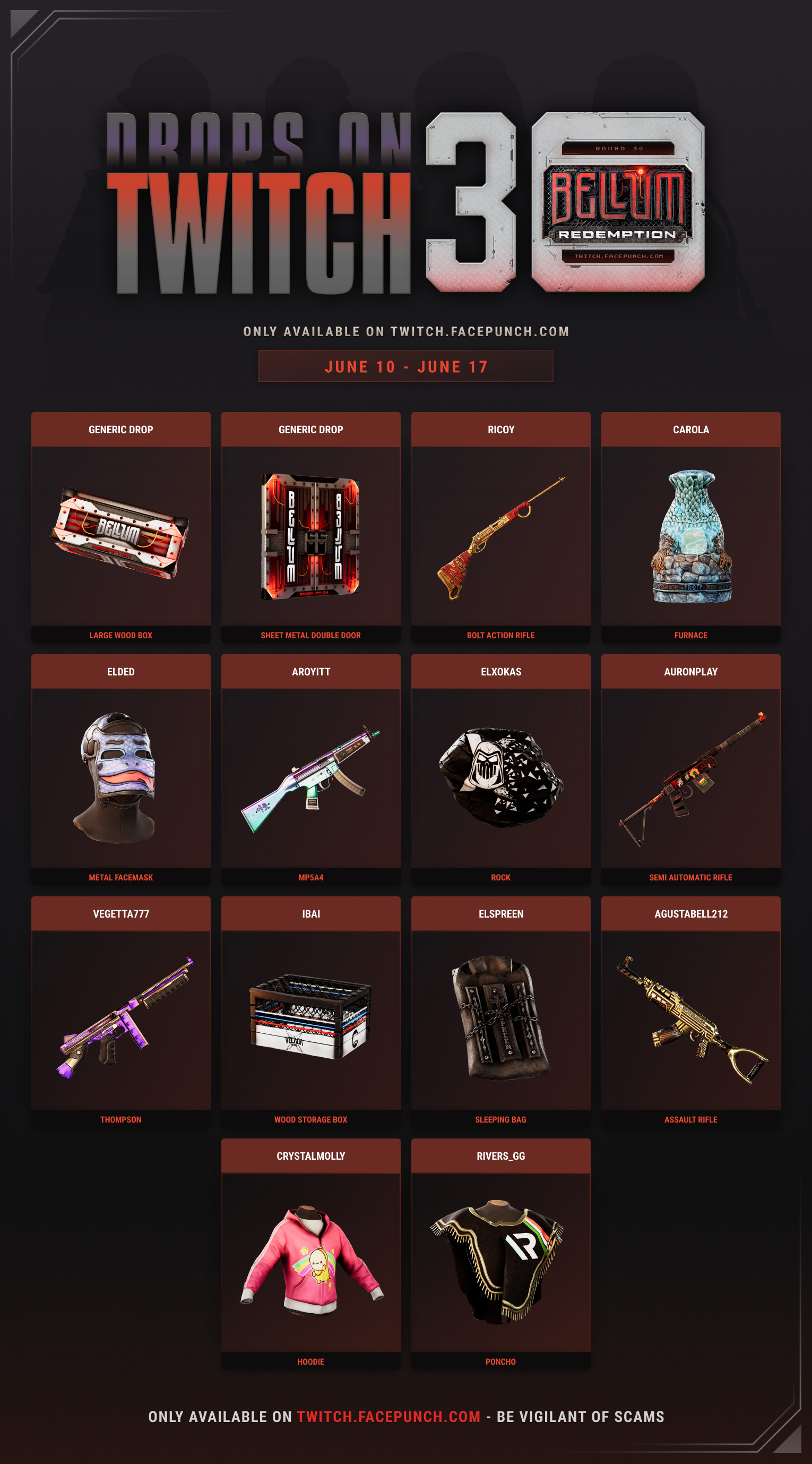
Please be aware of scams. Facepunch will never contact you. Only ever use our official website.
https://twitch.facepunch.com/
TURRET INTERFACE VISUAL FEEDBACK
Turret interference has been effective at preventing players from surrounding their base in 100s of turrets, however it lacked feedback on how exactly to stay under the limit.
Turret interference will now be shown while holding a wire tool and looking at a turret.
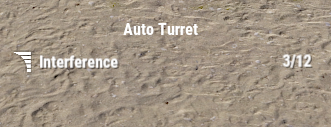
It will also be shown in the hotbar while building.
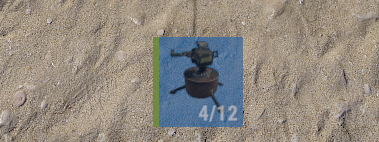
While this is accurate most of the time keep in mind this only counts turrets you are authed on (it ignores enemy turrets). This mismatch is required to prevent players from holding a turret and seeing how many turrets are inside an enemy's base.
FULL DEVBLOG HERE








