Procedural Underwater Labs
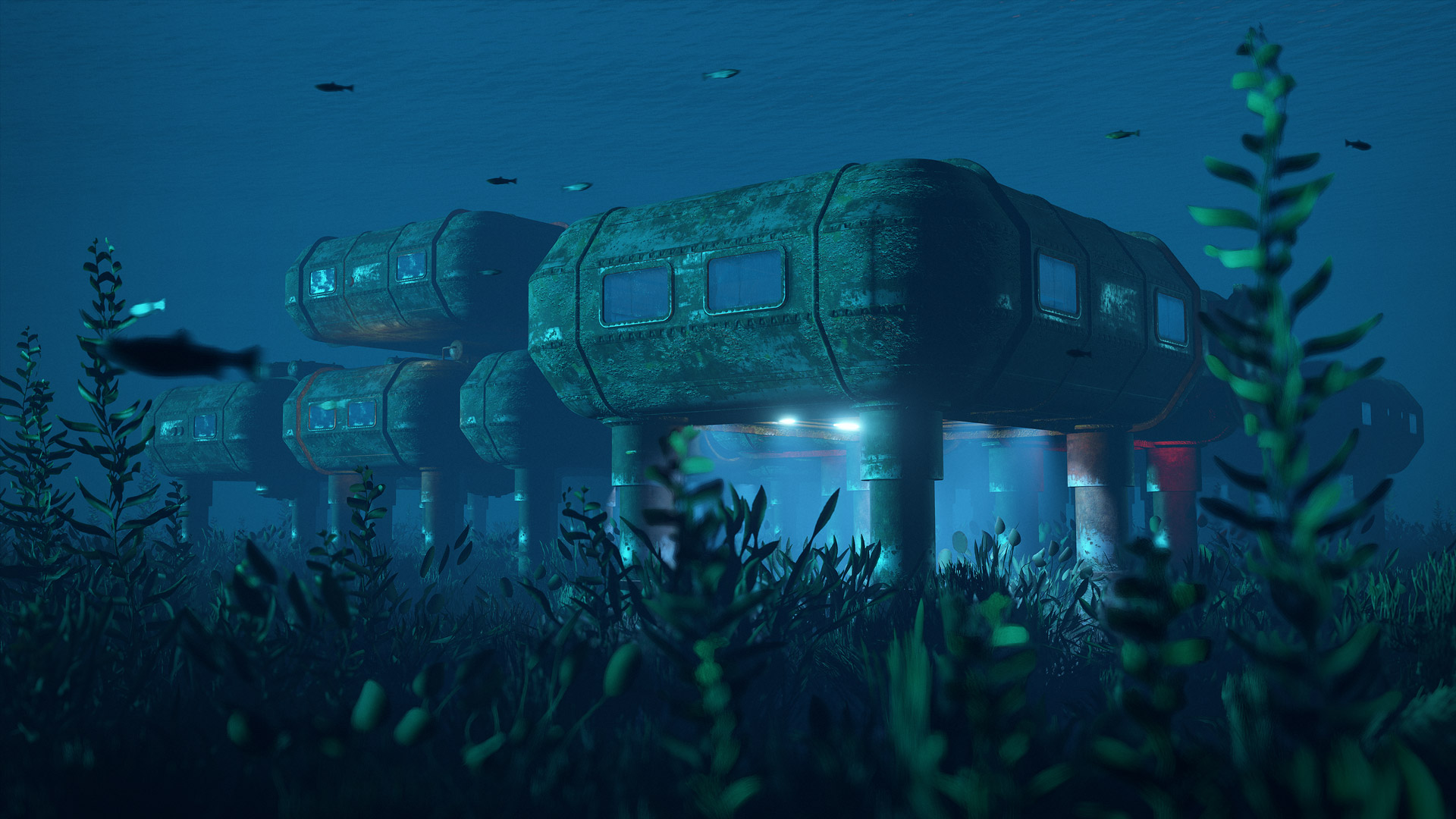
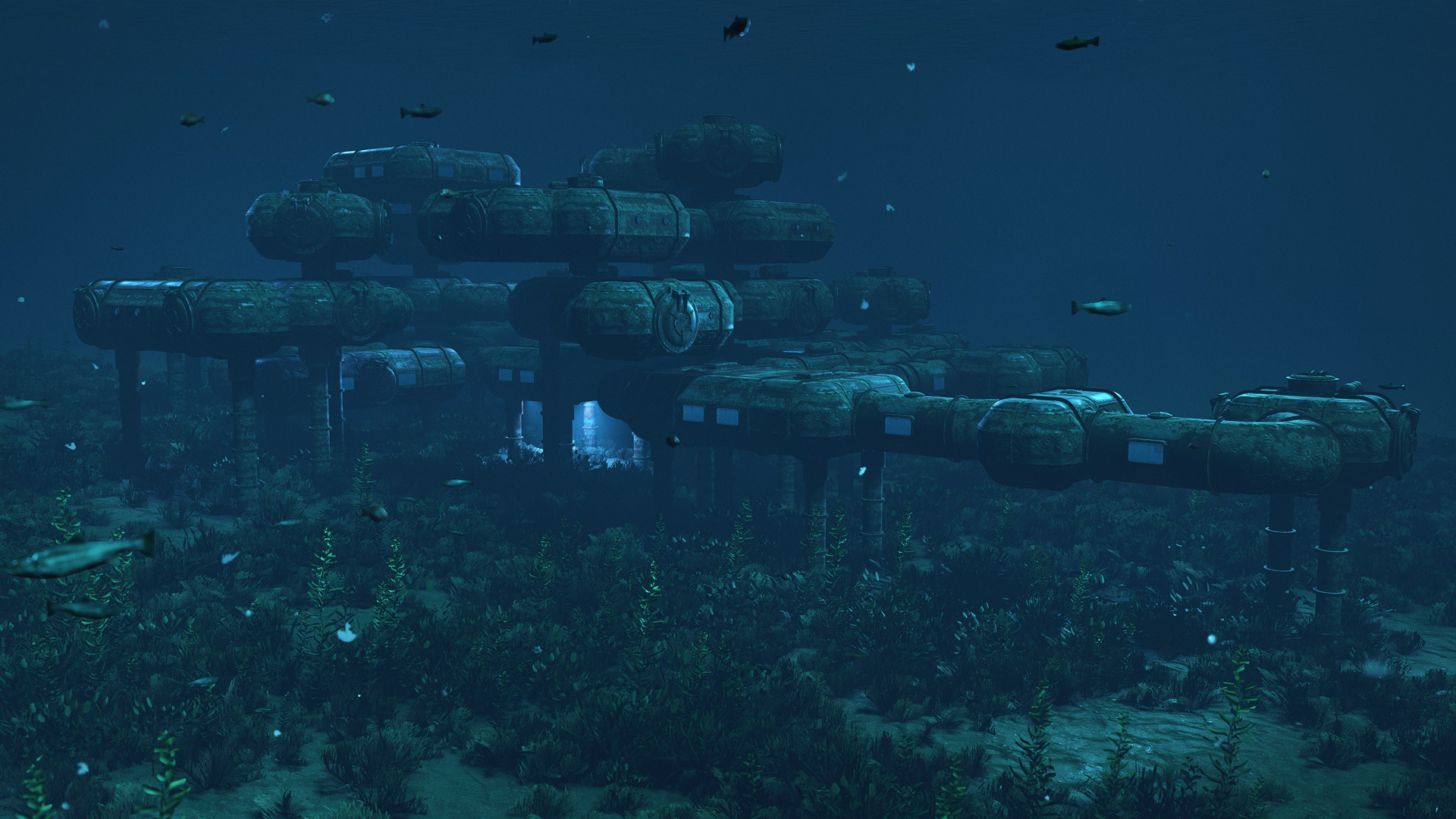
The new underwater labs are fully procedural dungeons that reside on the ocean floor. They will come in a variety of shapes and sizes, and for now, with two entry points. You enter them from a ‘moonpool’ in which you re-surface with your submarine. From there, make sure you have come prepared to face the various puzzles on offer.

The bases have a wide network of CCTV cameras you can connect to to plan your exploration ahead of time. The new and improved player map will also let you see the layout of the base for each floor. You will also find microphones in some rooms that let you broadcast your commands into the entire base’s network.

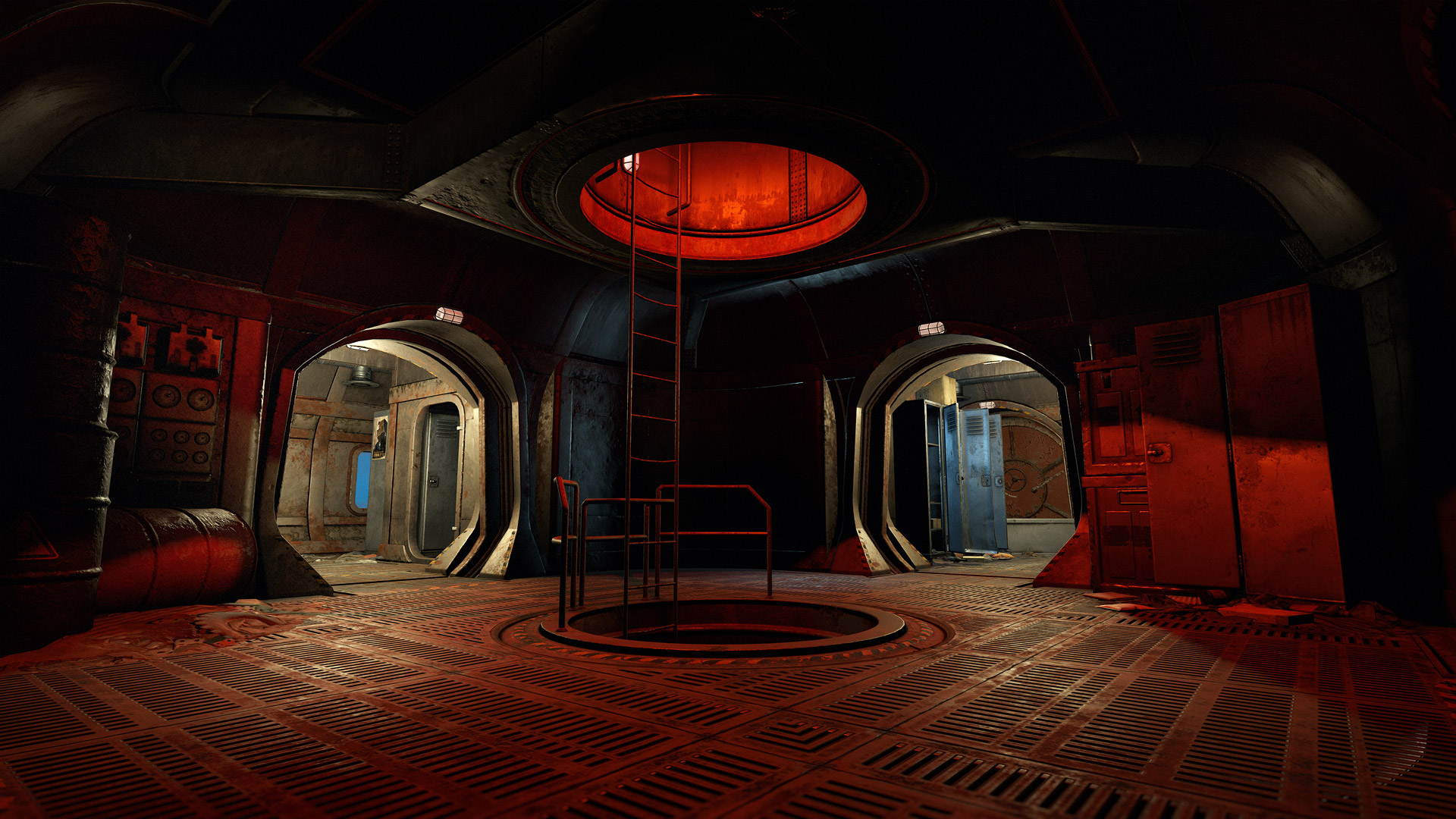
If you like to take risks, the occasional mess hall room will allow you to play some high stakes poker, listen to music with your group and cook some meats before heading back to pick a fight with the NPCs that are dwelling in the corridors.
Submarines
This update introduces submarines to Rust.


You can now buy a submarine from the boat shops at fishing villages.
The two-person submarine seats up to two, with internal fuel access and an instrument cluster including rudimentary sonar. Look around behind you and you'll see interaction UI to swap seats.


The one-person submarine seats one, with external fuel access and no instruments.
Torpedoes


Both submarines have torpedo tubes which can fire two torpedo types:
- Direct torpedoes fire straight ahead.
- Surface torpedoes rise to the surface and then speed along the top of the water.
You can buy torpedoes from a fishing village vending machine, or craft them yourself.
Controls
Use movement keys for forward/back/left/right.
Sprint button to rise towards the surface.
Crouch button to dive deeper.
Look down when in the cockpit to load torpedoes. Fire when in water with the usual shoot button (left mouse button by default).
Enter underwater bases at moon pool locations, which show up on sonar in the duo sub as red dots. If you're in the solo sub, look for the lights being cast down below moon pool modules.
Decay
Submarines have the same decay style as rowboats and the RHIB. For the first 45 minutes of being unused, they won't decay. Then they'll start to lose health: They'll last another 240 minutes if left unused outside, or 180 minutes if in deep water. If they're indoors and NOT in deep water, they won't ever decay at all.
Fishing
The Handmade Fishing Rod is now fully functional and ready for use!

To get started, you'll need to equip a bait in the lure slot of the rod. Various foods can be used as bait and their value as a bait is displayed in the item information. As well as food you can now randomly find worms and grubs when collecting resources in the world (berries, hemp, potatoes, etc). You have double chance of finding these when harvesting plants planted by a player.
Once you've got a bait ready to go simply aim at the water while holding RMB and cast out with LMB. Once you've got a bite, you'll need to reel in the fish. You can use A/D to pull left and right and S to reel the fish in. Fighting the movement of the fish left and right will tire it out and make it move less over time. However reeling in the fish and pulling left and right will put strain on the line, if you strain it too much the line will snap and the fish will get away. The rod will start shaking and you'll start hearing audio cues when the line is strained, so be sure to stop if your line is about to snap.

We've added 8 new types of fish to catch, from Herring, Anchovy and Sardines to Yellow Perch, Catfish, Small Sharks, Salmon and Orange Roughy. Different fish have different conditions for catching, including bait value, water type, water depth and location. As well as gutting the fish for resources, you can also take your catches to any fishing village to exchange for scrap.
Underwater Ambience & Effects
We've made some changes to the general underwater look and feel. Visibility has gone up across the board, lighting will get darker the deeper you go, and all-in-all it should just be a bit more engaging than the 'ol dive into water and become blind unless you got the magic goggles equipped.
Speaking of goggles, the diving goggle screen overlay also doesn't self illuminate anymore in darkness, which should make them less distracting to use in low-light.
And finally the wet shore look no longer extends deep down into the ocean, which never made any sense in the first place.
These changes are all fairly technical, so expect to see more improvements underwater as we iterate on them in the future.
Sharks

Exploring the deep may yield great rewards, but with those rewards comes great risks. Each dive site has a chance to spawn a shark which will patrol the area and must be defeated before you are able to claim whatever treasures found at the dive site. You can use a melee weapon in an attempt to defend yourself but your chances of survival are very slim without some kind of underwater ranged weapon…
Speargun
To be able to defend yourself at a distance underwater is of paramount importance given the introduction of hostile marine life. You can now learn how to craft a spear gun + ammo from a Level 1 Workbench. This weapon can only be fired while underwater and packs a punch similar to a crossbow, albeit with a slower moving projectile. It is also very effective at dispatching hostile human beings.



Improvements & Fixes Highlights
- Electrical Panel UI The electrical panel now displays in the crafting menu
- Highlight IO LMB while hovering over IO socket to highlight just that connection
- Undo Last IO Press RMB to cancel the last point of an electrical/water line
- Ice Lakes Fixed Ice lakes never spawning
- Mountains Fixed prefab mountains not spawning on large maps
- Small Sign Placement Small sign placement on deployables
- Boom Box Decay Boom box no longer decays
Underground Rail Network Side tunnels
In this update we have added some further improvements to the underground rail network. Until now, we have been spawning the workcarts right in front of the rail platforms.
However, this has always been a temporary solution and in this update we have added dedicated side tunnels and maintenance rooms where the workcarts will spawn from now on. Each station will contain two of these side tunnels.

In order to access these new spawn points you will need to reach the platform and find one of the door marked with a green Maintenance Room sign.
Then simply follow the corridor and it will lead you to a brand-new room where the workcart will be waiting for you. The train tunnel in front of you will then lead you back to the rail network.




In addition, while I was working on these side rooms I have also fixed a long standing issue where jumping onto the rail platforms from the tracks below was too difficult. Now if you happen to fall off the platform you can jump right back.
Check out the changelog for more changes.








