SLEEPING BAG LIMITS

This month we’ve decided to limit the maximum number of respawn options to 15 per player. This is a big change and not one we make lightly, so we thought it would be a good idea to explain our thinking.
While this is an inconvenience to certain playstyles, we believe adapting to this change will lead to a healthier and more interesting game. Back in October 2020 we revised the death screen, unintentionally making it trivial to manage a large number of bags. This led to situations where players could respawn rapidly and rejoin fights in ways that work against the goal of death being meaningful in Rust. Ultimately we want placing new respawn points to be an interesting decision rather than something done as often as possible.
We explored alternatives such as adjusting the respawn radius on bags or grid based approaches. Unfortunately this was simple to bypass and too complicated to communicate to players. Increasing the cost of bags/beds wouldn’t have solved the issue as large groups could easily overcome any additional resource requirements.
To help manage respawn options we have made them visible on the map while alive. We also added the ability to unclaim bags you aren't using anymore. There is a new toggle on the right side of the map (below the layer controls) to hide bags while alive.

There are multiple ways to see how many bags/beds you have placed: a count on the icon as well as a notification after you place a bag/bed.

To prevent malicious behavior (such as "gifting" bags to other players and filling up their quota) you will find a new “Bag Gifting” option in the options menu. This will allow you to limit who can assign a bag to you. The choices are:
- Anyone (default option)
- Team (teammates + friendly in contact system)
- Disabled (nobody allowed)
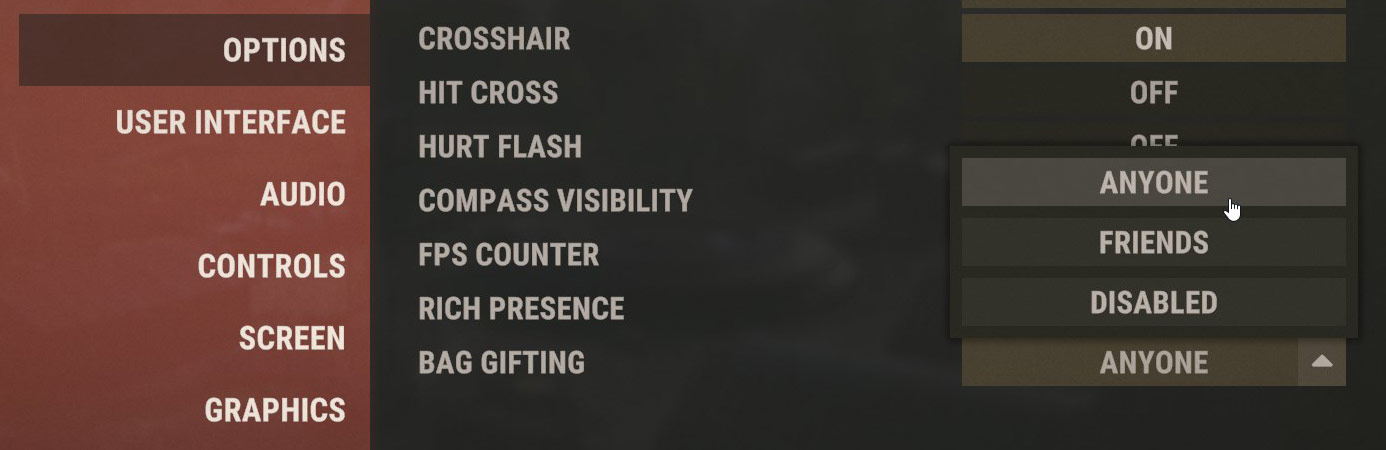
Server owners can change the maximum bags per server with the convar "max_sleeping_bags". If you would like to disable it for your server, set it to "-1".
We will keep an eye on this change over the coming months and make changes as required.
BUILD UPGRADE EFFECT
To say that our building upgrade effect was dated would be an understatement. I don't think it has been adjusted since its inception. I've taken some time to improve the effect, and bring it in to this decade. When you upgrade a building block, you will see it constructed piece by piece over the course of one second.
Short demonstration here.
Keep in mind that this is a client-only effect and the upgrade still happens immediately on the server. You can also disable this effect in the options menu. In the future, we may expand this build-over-time effect into a feature, so that very large deployables, such as watchtowers don't just appear in one frame but rather will need to be built over time.
IMPROVEMENTS & FIXES HIGHLIGHTS
Handmade Shotgun Ammo
Added handmade shotgun ammo world model
Vending Machine Debris
Vending Machines now drop debris when destroyed, preventing replacement
Pylon Fixes
Fixed floaty pylon placement edge cases
Building Skin Repair
Fixed building block getting fully repaired when switching building skin
Streamer Mode Skulls
Harvested player skulls in streamer mode now display streamer names
Sign Resolution Increased
Wooden signs & banners now have same resolution as paintings
SHIPPING CONTAINER BUILDING SKIN
If you ever wanted to know what it's like to build a home out of refurbished containers, wait no more! Coming to you this month is a new building block skin with the appearance of shipping containers and some new and unique features alongside it.

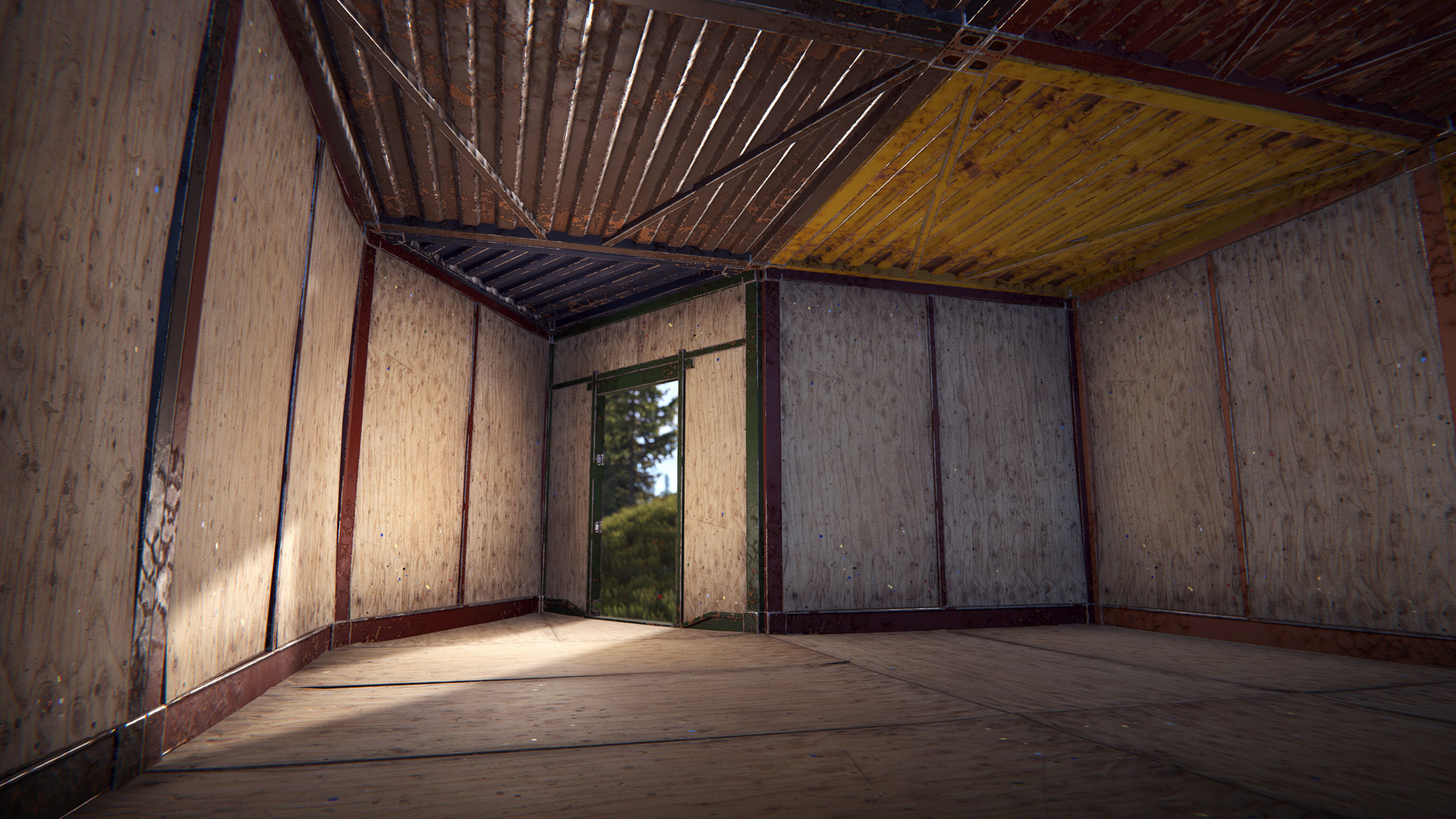

When you first build using the skin, the initial color of the container blocks are randomized. They come in 16 different colors - here is a lookup chart of the available colors:

If you wish to change the look of your crib, you can now use the spray can alternate function (RMB) to display a selection wheel of the available colors and repaint your walls.

It's worth noting that the last color you spray-painted with will now be the new building blocks color used when you build additional shipping container blocks.
We look forward to see how creative you get with this new skin!
HAMMER RADIAL MENU IMPROVEMENTS
We've listened to your feedback regarding the hammer radial menu when changing building block skins and have made some significant improvements.
You can now switch between building skins with Q and E (can be configured in the options menu) while hovering over the various building tier buttons.

MAP MARKER IMPROVEMENTS
We’ve made some improvements to the map marker system based on your feedback from their improvements in the April update.
You’ll now notice a new list of the current markers on the top left of the map screen. Clicking on these will move the map to that marker and you can delete the marker from that UI without having to move your camera, this should be helpful if you need to clear a marker quickly to place a new marker.

The marker labels can now show an extra character on the compass, the visibility of the marker labels has been improved when placed over snow, you can now hide your team leaders markers on the map and compass via the top left menu as well as several bug fixes.
PING SYSTEM IMPROVEMENTS
Pings have also seen a set of improvements based on community feedback.
One area that was flagged was being notified when a teammate has placed a ping out of your view. To help this, each ping type now has a unique sound effect and the compass will flash briefly to indicate where the new ping has been placed.
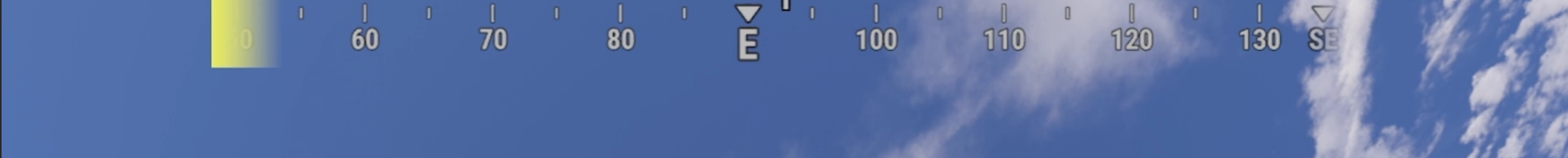
General usability has been improved; pings can now be placed immediately when the binoculars are equipped (don’t need to zoom in) and binoculars now have a crosshair for more precise placement. Pings can also now be deleted regardless of what you are holding in your hands.
Finally, the ping UI itself has been scaled up slightly and pings now fade out once they time out instead of being deleted immediately.
MEMORY POOL THREAD SAFETY IMPROVEMENTS
We've improved the way our internal memory pool handles thread safety. This should not result in any immediate changes, but it allows us to ensure we won't introduce resource contention performance issues as our multithreading scales up, particularly around networking and serialization. If you're a server owner and you notice a performance decrease from this change, please let us know.
QUERY PORT CONNECT
Players can now connect to a server using both the game port and the query port. This also fixes steam://connect link issues that were introduced back when we started enforcing separate query ports on servers. If you're a server owner and you want to use steam://connect links on your website, please make sure to use the query port in those links, not the game port.
HORSE IDLES
For a while now we've just had one long idle. It's pretty repetitive & also if you're sitting on top of a horse, you end up just getting shook around every 4 seconds. I wanted to see more variation.
There is now a short base breathe anim, and lots of small idles that play randomly after a few seconds or so. There are larger actions ( like a shake of the body or head toss) as well as smaller ones ( like a tail swish or ear flick). The result hopefully looking more natural in game.
WIPE TIMER IMPROVEMENTS
For server owners - I updated the logic for the server wipe timer to support timezones properly. The default configuration aligns with force wipes so it shouldn't need any changing for most people. Make sure the time is set correctly on your servers!
- Monthly: First Thursday every month at 19:00 (London time)
- Weekly: Every Thursday at 19:00 (London time)
- Biweekly: First and third Thursday of each month at 19:00 (London time), but splits 3 week gaps into 2+1 weeks for months with 5 weeks
You can also use a different timezone for wipes by setting the wipeTimezone convar to an IANA timezone name (see TZ identifiers on this page).
There is now a printWipe console command which shows debug info about upcoming wipes which can help you set up your configurations correctly.
TWITCH DROPS - BELLUM
From June 11th to June 17th, Twitch drops will be enabled to support the Bellum, a Hispanic community event featuring Auronplay, Grefg, Ricoy, Agustabell, Illojuan, Rubius, and many more.
Learn more about drops at twitch.facepunch.com








