
Hello Rafters! Summer is here and we are happy to announce that The Renovation Update has just launched and is ready to play! With the previous chapter updates we have put a lot of focus on the story and adventure side of Raft, so we felt it was time to show some love for all the people who like to spend time building, painting and making their rafts look absolutely amazing! Over the years we have seen you build everything from pirate ships, yachts and oil tankers to skyscrapers, cathedrals and even large city areas. With this update, we hope to give you a lot more freedom in what you can create, and how much you can personalize your own rafts. This is a great time to hop on your Raft and get it nice and tidy in preparation for new future adventures!
For everyone wondering about Chapter 3, do not worry, the Renovation Update has not been our only focus since the release of Chapter 2. A lot of work has been done on the next part of the Raft story, and we’re excited to show you more of that soon. We cannot give you a time of release for Chapter 3 yet, but we can tell you that it is going to be even bigger and better than the previous ones, and we believe it is going to be worth the wait!
But now, let's get into all the new stuff for decorating your raft!
NEW BUILDING BLOCKS
This new set of fancy building blocks will surely make your Raft look more robust and luxurious, if that is what you are into! With their tight fit, finer wood and straight angles, these blocks will surely take your Raft to the next level! They will be available from your hammer menu as soon as you jump into the game, but at a slightly higher cost.
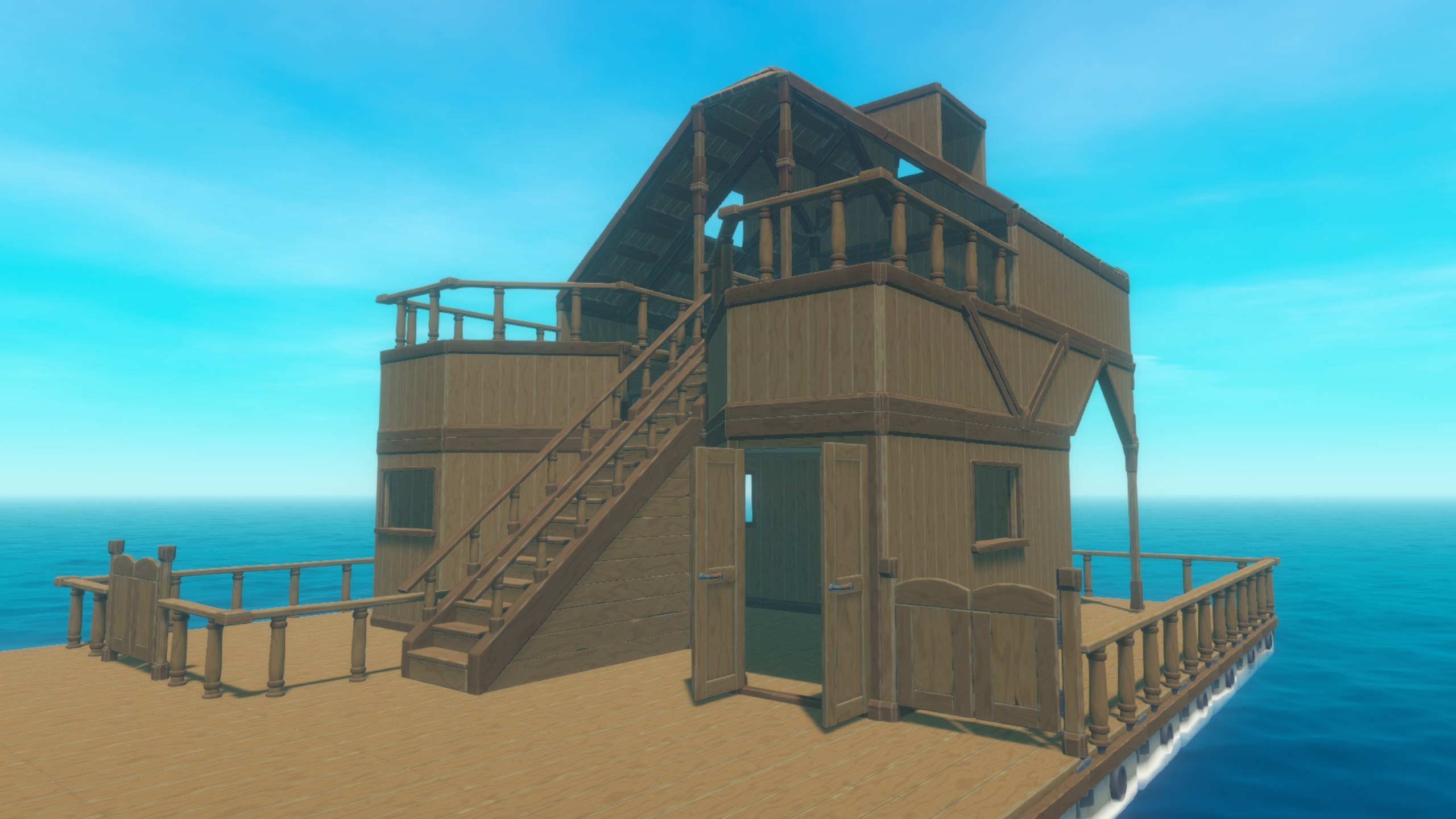
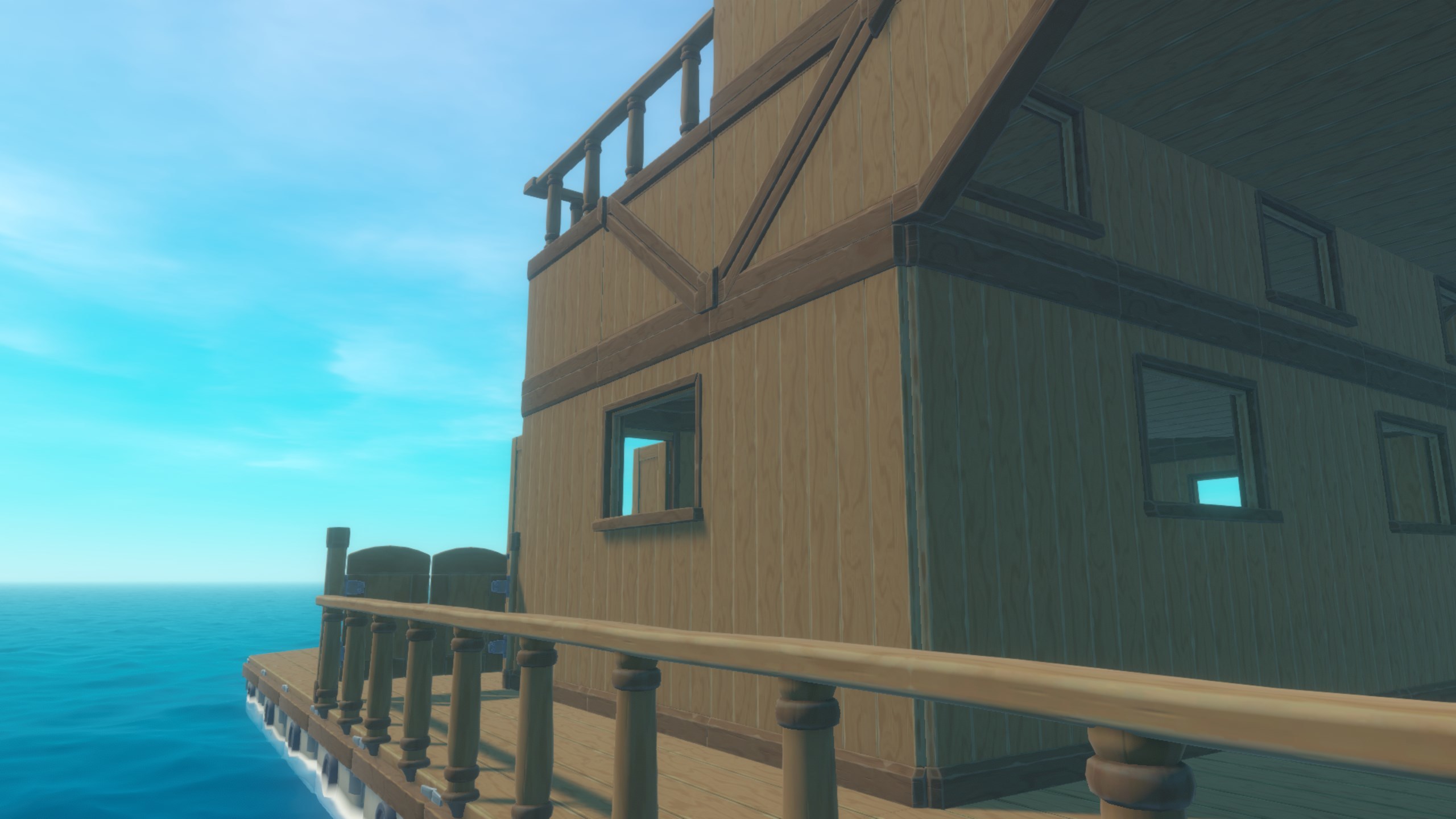

There are also some new shapes to help fill in those weird angles and turns!
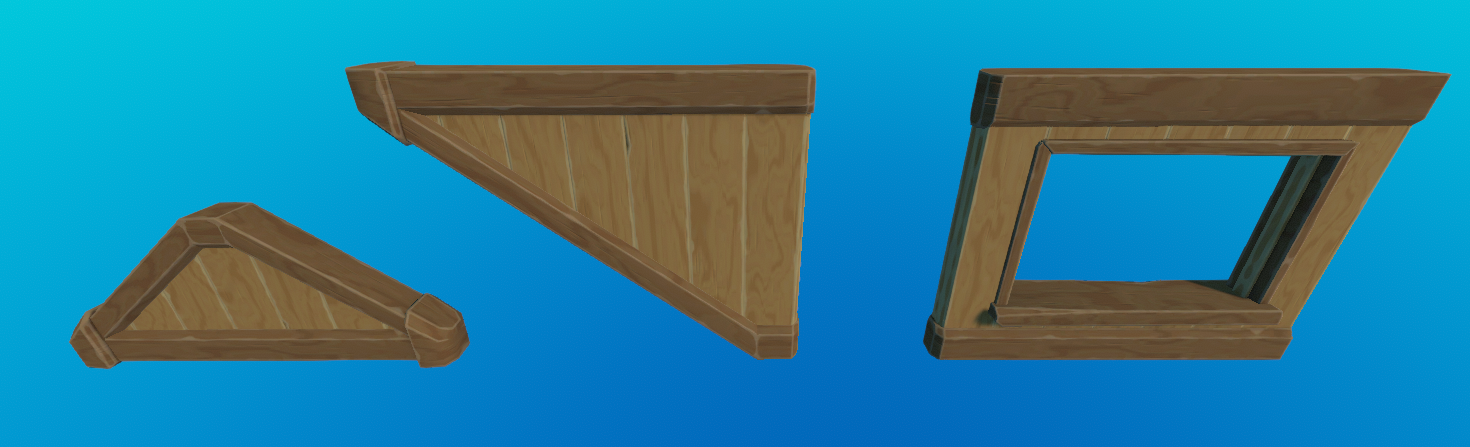
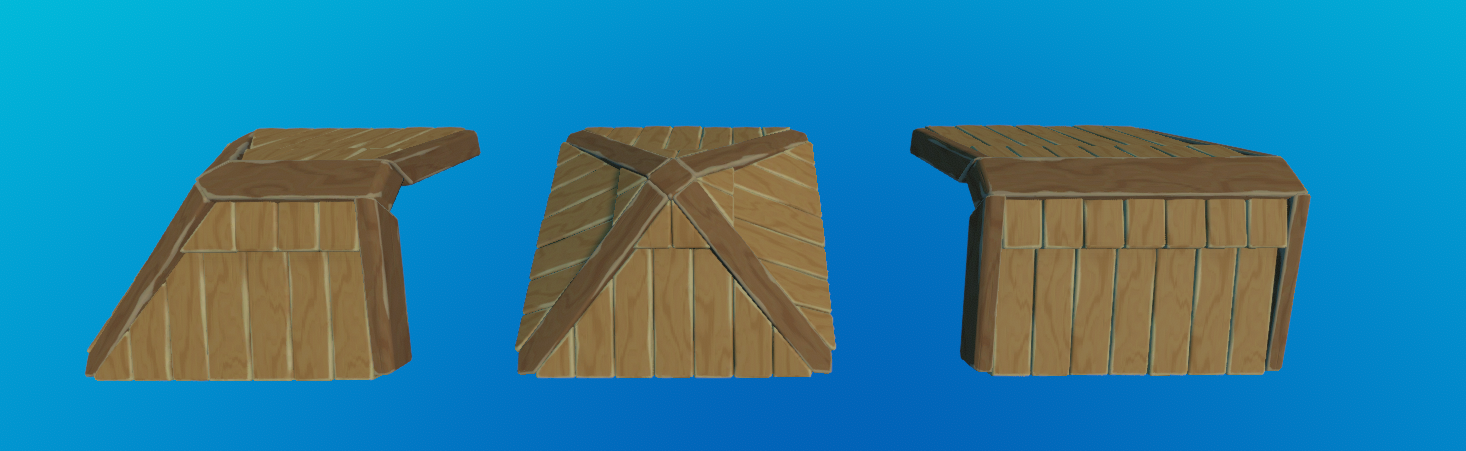

NEW DECORATIONS
With this update comes over 65 new decorations to craft for your Raft! There’s sofas, bathtubs, beds, candelabras, paintings, cupboards, trash cans and a whole lot more! Many of them will provide different variations of the model depending on whether you place them on walls, ceilings or floors!



These decorations will be unlocked via packages that can be found via the metal detector, in floating barrels and in crates on islands. Will you find them all?

NEW PAINTING OPTIONS
We have overhauled the paint menu to allow for much more interesting painting options! First of all, you will now be able to paint the different sides of walls, ceilings, and floors separately.

Patterns
Walls, ceilings and floors can also be painted with eight different patterns for additional cozyness!

Two-Part Painting
In order for you to match your building blocks, we have added the option to paint almost every decorative and functional placeable object on your raft with two different colors! This is a toggle option.

QUALITY OF LIFE FIXES
Alongside all of these new options, we have added some features to help you build and paint effectively!
First out is swatches. In the paint menu, you will be able to easily pick recently used colors, colors combos and even patterns!

Aim-n-Select!
With both the paintbrush and the hammer, you are now able to simply aim at an object, click the middle mouse button, and that building block or color palette is instantly selected. This is tremendously helpful when building complex rafts.


Axe Visualization
Have you ever tried chopping down a floor or ceiling, and instead managed to break a supporting pillar sneakily hiding behind? Well, no more! When the axe is equipped, you now get a clear visualization of which block you are actually about to chop down. Very nice!

Paint Preview
Since there’s a lot of new painting options, and you do not want to waste your paint, you will now get a preview of what you will be painting as you aim at an object with the paint brush selected.

WILDLIFE
To make the world of Raft more immersive and alive, we have added more wildlife to the game! Once in a while you will be visited by whales, turtles, dolphins, sting rays, jellyfish and bird packs! They are all friendly and just want to hang around.




ENGINE CONTROLS
This was planned to come with Chapter 3, but we have heard your requests and here it is! With the Engine Controls, you no longer need to run around managing the Engines separately! From this piece of marvelous engineering you can control the on/off state and direction of all your Engines from the comfort of wherever you want! Maybe the loo?
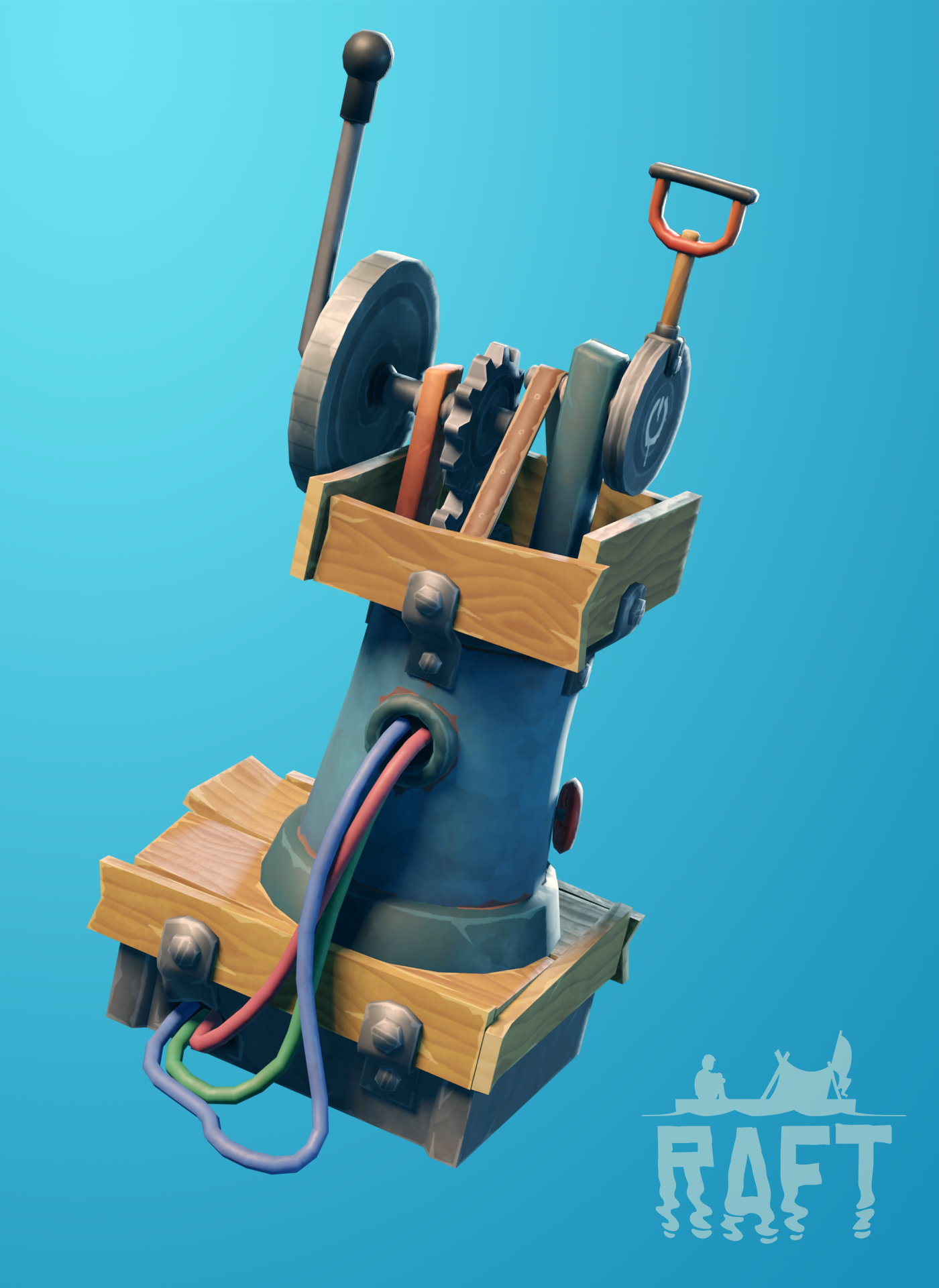
REVAMPED ASSETS
A lot of the old models have had a refresh in their graphical appearance. All the older building blocks like walls, stairs etc have gotten softer edges to catch the light better and cleaned up wood patterns, and most of the placeable objects have had their textures adjusted to match the style of the rest of the game!
Good luck and have fun Rafters!
//Raft HQ
P.S. Don’t forget to follow us on our social media to follow the development and to get a heads up when we have a new blog post out!
Discord: https://discord.gg/raft
Facebook: https://www.facebook.com/RaftGame/
Twitter: https://twitter.com/RaftSurvivaGame
Reddit: https://www.reddit.com/r/RaftTheGame/
Instagram: https://www.instagram.com/redbeetinteractive/
CHANGELOG
- New item: Over 65 new decorative items
- New item: New tier of building blocks
- New item: Multiple new building blocks shapes in building hammer menu
- New item: Engine controls
- New item: Trash can
- New item: Decoration package
- New feature: Some blocks built by the hammer can be mirrored (default key Z)
- New feature: Paint brush menu has two colors (primary and secondary)
- New feature: Paint brush supports patterns
- New feature: Paint brush shows a preview of what is about to be painted
- New feature: Paint both sides of walls with different colors/patterns
- New feature: Aiming at a block with an axe displays a highlight
- New feature: Some items have variations in the crafting menu
- New feature: Control settings to choose between toggle/hold to sprint
- New feature: Button to automatically run forward with sprint
- New feature: Block pick (select the block you are aiming at as the item to build)
- New feature: Color pick (select the colors of the block you are aiming at)
- New feature: Whales
- New feature: Turtles
- New feature: Dolphins
- New feature: Stingrays
- New feature: Jellyfish packs
- New feature: Fish packs
- 1 new achievement
- Improved models and textures of numerous items and building blocks
- Ladders can now be built on top of another ladder
- Pillars now have a direction indicator at the bottom to help when painting one side
- Building hammer menu has been reworked to support the new set of building blocks
- Screechers despawn time increased
- Removing a placeable by holding ‘X’ will now give you back all other placeables that resulted as unstable. (Removing a table with a chair on top will give you back the table and the chair)
- Pressing the unstuck button while in the ocean will now teleport the player to the raft instead of a nearby island
- The language dropdown now displays the language in their native names.
- Water pipe blueprint location changed on Tangaroa, it can now be found in the room directly after the crane/crate challenge
- Giant clams now stack to 20 instead of 5
BUG FIXES
- Joining a friends world that is really big causing the client and/or host to freeze during loading screen
- Domestic animals end up in water due to a number of reasons (This has been improved but possibly not entirely fixed)
- Seagulls sometimes attack cropplots that are hidden behind walls/roof
- Beehive sound continues to play in main menu
- Some bees are uncatchable due to them flying too high
- Drinking water and getting attacked by Warthog results in player getting stuck
- Harvesting a seagull body does not return all arrows in the body
- Lots of typos and other localization related issues
- Hats disappearing when swapping them with other hats inside a full chest
- Eggs can’t be picked up if laid on a collection net
- Changing FPS limits when language is Portugués-Brasil shows empty selections
- Could not place cooking recipes on some parts of the cooking pot wall
- Dead friends could sometimes not be revived because they were invisible to other players
- Placing a lot of cooking recipes on walls caused bad performance






