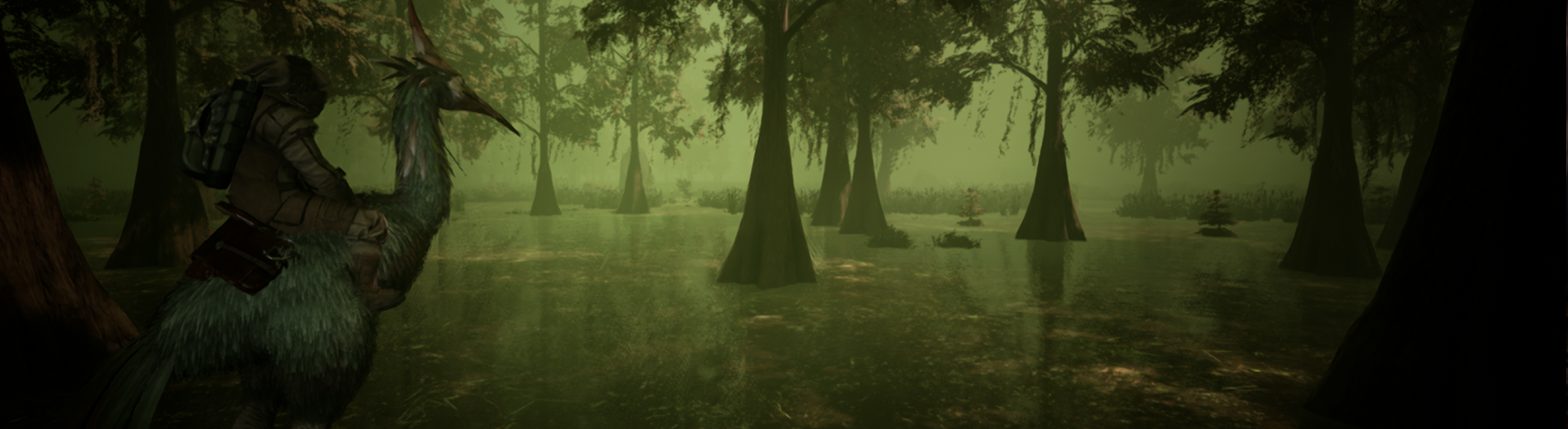When you start a session you’ll be given a variety of drop locations, difficulty options and challenges such as World Bosses, Storms and Hordes to overcome. With full persistence and multiple sessions being able to be saved simultaneously, the planet can be conquered any way you wish.
Below, we also talk to the future of Open World and our other big upcoming feature, Dedicated Servers. Jump in and get all the details you need before launching into Icarus and beginning your newest challenge.

Key Features
Open World will provide the traditional survival experience, placing you in a battle against the elements and predators of the planet. Your sole objective is to survive Icarus' challenges as long as you can.
You will be able to choose between either the full 64sqkm Olympus map (previously available as an Outpost) or the full Styx map for your Open World session. Multiple drop points in different biomes will be available for you to select. Your session, buildings and resources will be persistent with no timer or expiry to worry about. Storms may damage your buildings, but only while you are playing.
The planet is rife with danger, with storms, respawning World Bosses, Hordes and scaling predators across the landscape, along with fierce storms to contend with. You are able to choose your difficulty just like Outposts, but there is no option for a threat-free environment, so always be on your toes.
Your friends can join you on your Open World, following you onto the planet in the same drop point you chose, and you’ll find Moa and Buffalo across the biomes for taming as pets and transport.
With 64sqkm to explore, resources are abundant. Deep Ore Deposits can be found, so there is a wealth of ore to smelt and craft. Workshop items can be brought down to the surface and taken back with you to space, so returning to grab necessary gear is as easy as leaving and returning in your dropship.
Multiple Open World sessions can be hosted, so if you feel like taking a different approach, starting somewhere different or simply testing yourself under different difficulty settings, you can simply start a fresh session from the menu.

How to play
Open World can be found on our new look homescreen on the left-hand list of game modes. Once selected, you can carry on an existing session or start a new one.
You can select your dropship’s landing location when you create a new game session. There are a range of different sites on the map in different biomes with varying resources. Beware, once you’ve chosen a drop point, this is where your drop ship will leave from and return to every time you join the session, so pick one near where you plan on establishing your base.
You’ll have drop point choices in every biome, so use your experience in Missions and Outposts to plan accordingly for what you might need to survive in the harsher climates.
Once selected, begin your session and let the games begin.
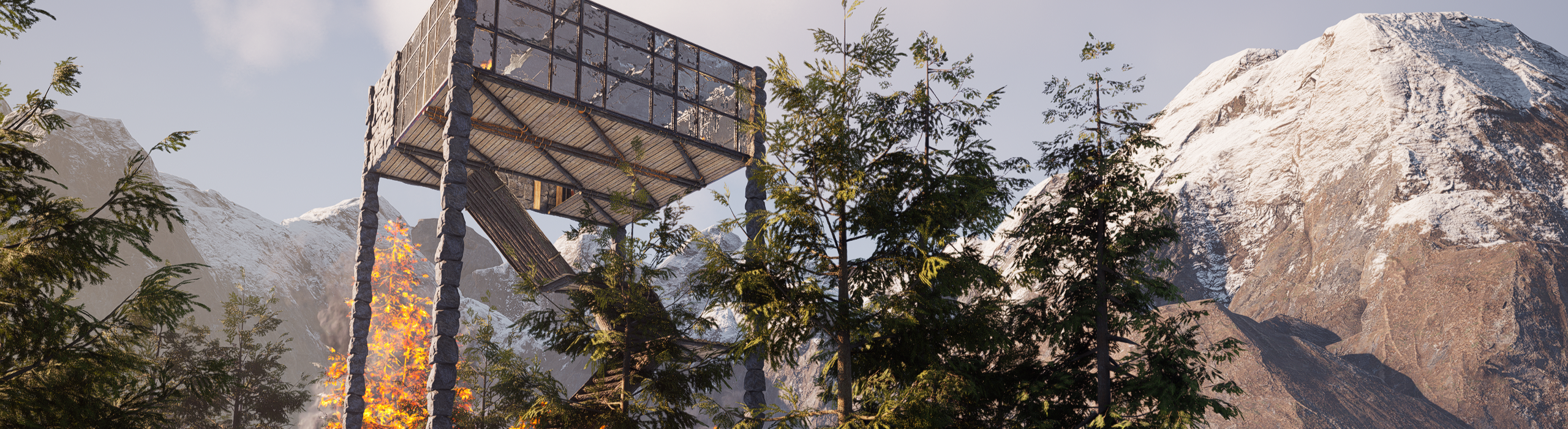
Open World, Missions and Outposts
With three game modes now, we wanted to provide a simple breakdown of each mode's unique features.
Open World is the traditional survival experience. With persistence, a full map and scaling difficulty, it’s raw, authentic survival at its most pure.
Missions are our time-limited, curated experiences on Icarus, challenging you to complete various tasks across the surface under contract by the factions, and then meant to be left behind when completed. Currently, they’re the only way to mine exotics and earn Ren so you can buy Workshop gear.
Outposts are the smaller 1x1sqkm ‘sandbox building environments’ with regenerating resources and options for a threat-free experience where you can build, create and experiment to your heart’s desire.
We’ve put together a table showing the key differences in each mode below:

Many of you have been wondering, why add persistence to your game now?
Open World has been one of the most popular community requests for Icarus for a longtime, and it is traditionally how most survival games are structured. We frequently have conversations with players about ideas on how to structure Icarus, how to mix missions and open world, how to introduce aspects of persistence and more.
We originally launched Icarus with a unique Mission-based approach to survival games, which aimed to breakup sprawling sandbox experiences into more focused sessions. However, many people just don’t want to rebuild a base so frequently, or want their time and effort to be permanent and meaningful. So while we want to keep our unique Missions, adding new modes like Open World helps cater for those who want something a little more traditional when it comes to the genre.
This isn't simplifying our approach or flipping on what we intended the game to be, its an expansion towards a feature-rich game that caters for more players, regardless of how you prefer to play.
Adam Johnson - Design Lead

The future of Open World
With this being the first iteration of Open World, we thought we’d talk about some of the future features we’d like to add.
Resource Regeneration is already something players have asked for. In Outposts, resources respawn each time you join, so you have ample building blocks for truly creative builds. In Open World we still want you to work for and earn your resources. For a persistent environment, immersion is important, and therefore any signs of regeneration should feel natural and subliminal. This is an area we’ll closely watch player feedback for.
We expect players may want to switch between Open World and Missions, where they can mine exotics, focus on a Mission goal, and earn Ren towards buying Workshop items. On Open World they may choose to work towards Tier 4 tech instead.
We’re also looking at ways to integrate Missions and Open World sessions in future, such as starting some Missions from your Open World base. We’re designing our next DLC’s map with this in mind (more details coming soon, but check the Future Content in our patch notes for a preview).
We have many plans for all three modes, but large features and overhauls take a considerable amount of time and we have a limited number of staff that can work on all these features and optimizations while still working towards the DLC and optimizing the base game also. One of these is data decentralization or ‘dedicated servers’, which is something we want to get right so the transition is smooth from the current application to the new one. We are finalizing this process and getting ready for a public test soon.

Detailed Changelog v1.222.103152
New Content
- Added selection mode screen icons
- Added selection menu window textures
- Updated to use new open world prospect flow UI, open world map selection screen
- Added top border, tweaked font, colours and animation to UMG_TopLevelButton. Added mode tag Icons to theselection button (only as images, non-functional)
- Added MapSelection_Border.png for map selection border
- Added descriptions for each game mode to add the Open World update for localization
- Updated Open World drop point selection screen to match concept. Selectable drop points are now pulled from applicable items in D_DropGroups.
- Added new string table entries related to Open World UI. Added new Utility Widget for baking spawn group data into D_WorldData.
- Renamed Olympus prospect from 'DAYLIGHT: Olympus' to just 'Olympus
- Updated Open World drop point selection screen to match concept. Selectable drop points are now pulled from applicable items in D_DropGroups. Added new string table entries related to Open World UI. Added new Utility Widget for baking spawn group data into D_WorldData. Renamed Olympus prospect from 'DAYLIGHT: Olympus' to just 'Olympus'
- Tweaked borders on Drop Group selection UI. Updated Drop Group names to match corresponding spawn biome
- Added more 3 more icons for drop selection
- Added first pass difficulty indicators for each drop zone.
- Adjusted text prompt displayed to user when trying to leave an outpost or Open World map by dropship.
- Added new 'UseCustomTextKey' UProperty meta flag for disabling auto generation of localized text keys
- Tweaked difficulty settings for new Open World prospects. Removed Olympus outpost (existing saves migrated to Olympus Open World)
- Open World Terrain Selection is Now Ordered 'Olympus, Styx, NFTerrain'
- Widgets and animations for open world have been updated to keep consistent with the mission terrain selection
- Tidying up Open world drop point Selection so its a bit clearer and more readable
- Adjusted drop attributes to include new icons, images and layout
- Drop attributes are not capitalised and drop groud data structure has changed
- Added new WorldStat to disable Juvenile spawning on a per-prospect basis. Fixed bug where ensure would be thrown when trying to fetch best drop location for new Outpost
- Adding Basic Tooltips for the DropGroupAttributes
- Tidying up Mode Selection, Removed Open Animation, Resized Buttons
- Remove a ton of unused content from Developers and TRD folders to de-clutter project
- Tweaks to trees falling in water sounds. Also fixing spacializer min / max to be the same as the events on a few events
- Hook up new Screen Hit Effects Strength option to associated events in Character BP
- Add an options slider for Screen Hit Effects Strength in the Gameplay menu, which controls the strength of the screen effect when hitting a target, or being hit by a target
- Remove Dev Meta Reveal item and converted to Cheat function instead
- Fixed TextureLODGroup settings changes not being applied to all Windows profile groups, causing cooked assets to not be optimized
- Massive project content cleanup from Developer and ThirdParty folders, clearing out unused content
- Modify ShowRepairWarning logic in PlayerChar to be a separate event so it can be called externally
- Damaged buildings can no longer be Upgraded without first being Repaired
- Fixed naming conventions of booleans added to code. As per upsource ID:102730
- Cleanup ThirdParty/Maps/Hab/Orb content
- SPELUNKING: Increased requirements for all resources, requirements aproximately double higher tier resources, triple outside resources, and additional increases for resources the workshop picks provide bonuses for. This is to give the mission a bit more duration (it's still shorter than most other missions) and give more reasons to explore and use the provided tools effectively
- Enable shared DDC by default
- Added support for selecting drop ship spawn group when first starting an Open World prospect
- World bosses now have the ability to respawn if the correct world stat flag is set. Added new FDropGroupData in WorldData.h to make drop group information accessible outside of level context.
- Fixed editor crash that occured when UIcarusMapIconComponent tried to GetWorld as it was tearing down
- SPELUNKING: Removed requirement to find second cave entrance, better described cave entrance in quest objective
- Removed unused worldmarker and query lookup after removal
- Rename Rustic Bench to Rustic Sitting Bench to not confuse it with the actual crafting bench
- Disable weather damage on Rustic furniture
- Added fix for bug where outpost inventory wasn't being cleared correctly when player returned to hab via dropship
- Fixed incorrect encoding on ST_UMG
- SPELUNKING: Reduced Aluminium requirement and increased Iron requirement, this is to alleviate cases of bad RNG
- Temporarily disable Buffalo from spawning on Outposts to prevent Mounts from being accessible on Outposts. Will be re-enabled once a stat to prevent juvenille spawning is added
- Fixed bug where player would get dropped at group index 0 regardless of mission setup. Resources will no longer regenerate when Open World levels are reloaded
- Tidying up Mode Selection, Removed Open Animation, Resized Buttons
- Adding Basic Tooltips for the DropGroupAttributes
- Added new WorldStat to disable Juvenile spawning on a per-prospect basis. Fixed bug where ensure would be thrown when trying to fetch best drop location for new Outpost
- Fixing issue where the dropship inventory was not being checked for meta items in some code that was committed in preparation for the data decentralisation patch
- Added potato item asset
- Moved Cliffs on Green Quad to work on separatly, Purple Quad, DLC
- Added tomato and Potato growth stages to the farming data table
- Created Mo's Cave template in Cave template asset
- Adding Striker Flinch and Death audio and events
- Setup Foliage for Potatoes and Added to PFS
- Delete legacy Jungle/Lava/Wetlands DT/assets, use Swamp/Volcanic instead
- Update T019 Biome map and add specific biome areas
- Setup WeatherBiomeGroups for Prometheus
- Add DT Validation to make sure Biome rows don't use already used color combinations
- 2nd pass on Glacier mesh and materials (red quad)
- Fix Grass Plains to Grassy Plains
- Adding in striker aggro state audio and event
- Added 'Any_Meta_Consumable' D_TagQueries entry
- Included OnlineSubsystemNull in Build.cs to reduce compile times when switching between Trunk/Dedi branches
- Fixed normal maps and adjusted shader settings for all Aspen tree variants, which now share a single master billboard shader, as well as fixed some incorrectly rendered billboard textures
- Created cliff side for Mo's cave in lava biome, placed river flow points and ice flow points on frozen lake, generated resources in grasslands, Green Quad, DLC
- Manual Foliage Placement in the Swamp and Volcanic Biome, Purple Quad, Prometheus
- Added Macro Tops, Reeds to Swamp, Added Riverbanks to Deepwater Swamp & CleanUp on Blue Quad, DLC Map
- Added Prospect UI notification functionality from the dedicated server branch to improve merging between the development teams
- Added BP_SurvivalMetaController to help split functionality from the main controller which will reduce any merging conflict" #PORT
- Cleaned up Meta item query functions on BP_IcarusPlayerControllerSurvival to improve dedicated server usage
- Removing dedicated server code from prospect notification UI that currently doesn't exist in the live game
- Adding all new creatures to the data tables
- Fixing Volcanic and Swamp Atmosphere controller Switches so the New Atmosphere types work with the new biome map
- Improved collision on Macro Top meshes
- DC_Macro_08 - changed collision to complex (using LOD3)
- Create blueprint versions of mangrove hollow trunks so that we can run additional logic not provided by generic static mesh actors - still need to swap these out in map.
- Update audio shelter system with an additional option for actors to implement custom shelter-defining logic through an interface. Implement audio shelter and occlusion on the hollow trunk base BP
- Add BP_HollowTrunk to approved classes for world generation
- SW, TU, GL CanyonWalls - tweaks to materials, added NORVT mat to last LOD
- Added Colour variations of the beans, pumpkin, squash, wild tea, and cocoa plants. Created foliage types and blueprints, added to FLOD data table
- Updated view trace actor for FT_LC_Squash FLOD data table entry to correct blueprint
- Added throwing knives across all tiers of basic knife options
- Added cave volumes to the ignored actor list to allow world builders to start placing them for new map
- Foliage Setup for AC Tussocks and Recolored Crop Assets
- Adding Quest Steps for a new Prometheus Mission
- Update Visual Map textures for T019
- Initial work to set up audio implementation for rock breaking feature. Created a new datatable to define breakable rock data, and moved some hardcoded references from the base class there in a default row. Added a multicast to play effects when a node is broken off the rock base, and a placeholder audio event for this
- Painted new foliage types tomatos, potatos, pumpkin in TU and GL biome, generated resources and manually painted AC rocks and stones, Green and Yellow Quand, DLC
- Added Macro Tops, Reeds to Swamp, Added Rocks to the Tundra & CleanUp on Blue Quad, DLC Map
- Manual Foliage Placement in the Swamp Biome, Purple Quad, Prometheus
- Spawned General Resources in SW on Blue Quad, DLC Map
- Audio data setup for potatoes and tomatoes
- Adding B.dog attack vocalisations and event
- Audio data setup and simple collision setup for all FLOD Tussock varieties
- Audio data setup for initial lava biome saplings
- B.Dog Flinch audio and event
- Adding prototype merged shadow geo for Prometheus
- Cleaned upo foliage in TU and GL biome, generated resources and manually painted AC rocks and stones, Green Quand, DLC
- Added Potato, Pumpkin, Wheat & Rocks to TU, Added Reeds to SW, Added Macros to Transition SW to GL & CleanUp on Blue Quad, DLC Map
- Manual Foliage Cleanup in the Swamp Biome, Purple Quad, Prometheus
- Added throwing spears across all tiers of basic spear options.
- Hooked up new customizable animation set to throwing knives and spears
- Added missing LOD Texture Groups to various DLC foliage
- Adding in full base setup for Swamp Quadruped, D_AIsetup character and corpse blueprints, missing corpse description text and custom skeleton mesh, Added animation montages. Haven't done crit region setup
- Foliage and tree audio setup for Grasslands biome, added simple collision and PMs as required
- Cleaned up and added foliage in Grasslands, Green Quand, DLC
- Setting up various new tags and queries for promethus quests
- Added new quest component which deals with item functionions in quest item inventories
- Adding basic mission steps for Prometheus Story Mission 4
- Updated version 1 of the tomato crops with the latest version with the transform offset removed. This will stop them floating above the crop plots. Updated blueprint, farming growth stage data table, and foliage type
- Reconfiguring all dead prospector blueprints
- Copied the swamp stalagmites and stalactities to the correct SM_SW_Rocks folder along with foliage types and materials
- Adding B.Dog death sounds and event
- Added protoype shadow geo to persistent level, Prometheus
- Added grassland stalactities and stalagmites to project and created foliage types
- Cleaned up foliage in TU and GL biome, generated resources and manually painted AC rocks and stones, Green Quand, DLC
- Adding B.Dog Idle audio and event
- Shifted Swamp stalactite foliage types from the SM_LC_Rocks folder to SM_SW_Rocks. Leaving redirectors in original folder
- Manual Foliage Cleanup in the Swamp Biome, Purple Quad, Prometheus
- Audio and simple collision setup for foliage in Tundra biome
- adding B.Dog Aggro audio and event
- SM_Breakable_Obsidian Var 1 and 2 mesh, material, blueprint and textures
- Starting on Promethus Mission 5 Basic Quest Flow
- Creating Sols Hideout Prebuild Base & Adding Sols Communicaton Device
- Creating Audio Log items
- Finishing Basic Quest Flow for Promethus Mission 4
- Resaving World Data Datatable as the underlying data structure was saved and causing save issues
- Added Drop Icon for drop zone. Icon_AreaDrop
- Feature locked thrown spears and knives, to prevent accessing in current patch
- Implemented the Swamp Bird creature including Mount setup. Still needs Physics setup and crit region setup. Waiting on corpse and skeleton skinning pass and fur groom