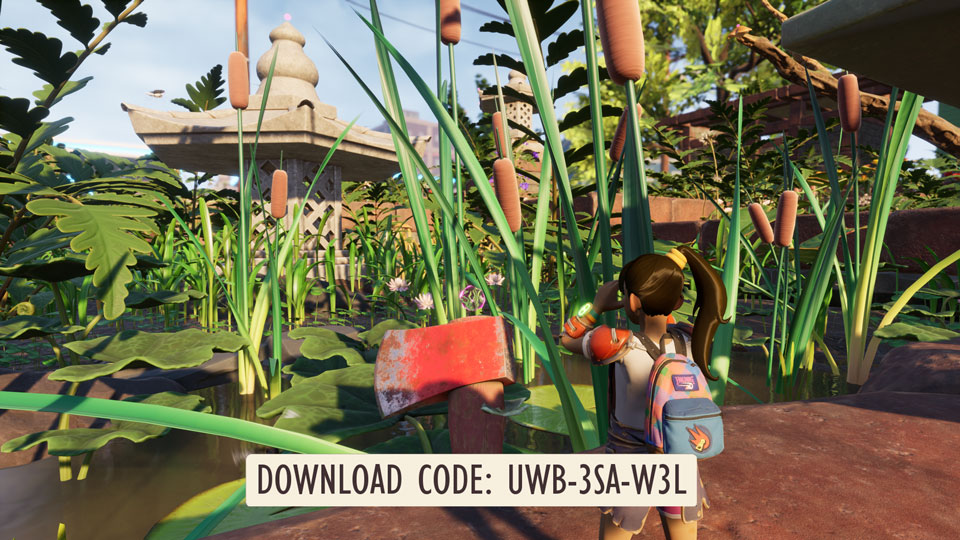After the tournament, we revealed the Mutation Loadouts feature coming to the next update. Take a look!

Mutation Loadouts
You’ve been asking and we’re here to deliver! You can now configure 4 mutation loadouts in the Mutations menu. Players can quickly swap between mutation loadouts using a radial. The default binding to open the new radial is Right D-Pad on the controller or T on the keyboard. To make some room on the controller, the emote and chat radial have been combined into a single radial. We hope these changes will make survival in the backyard an even smoother experience.
Additional Custom Game Options
Speaking of the mutations, new options are available in the Game Settings when you play a custom game. Check it out.

All Mutations Unlocked allows the player to start with all the mutations unlocked and available, meaning you’ll be able to activate them at the beginning of the game! Please note that players are limited to two mutations at the start of the game unless they upgrade their Max Active Mutations in the ASL using Milk Molars. That, or enable Fully Yoked Start to fully max out the active mutations limit to 5. Fully Yoked Start will enable all Milk Molar infusions such as Max Health and Stamina to be fully maxed out.
“All Recipes Unlocked and Free” has been split into two separate options: All Recipes Unlocked, and All Recipes Free. All Recipes Unlocked allows all recipes to be unlocked but will require the player to gather materials to craft buildings or items. All Recipes Free means you will have the complete freedom to build what you want.
Handy Gnat Enabled will activate the Handy Gnat build helper for you to craft the base of your dreams. Wait… what’s the Handy Gnat?
Help from the Handy Gnat

Have a large base renovation in mind? Tired of gravity holding you down? See what the buzz is about and call on your local construction pro: Handy Gnat!

The Handy Gnat feature gives the player control over the handiest gnat around. Fly up and around to blueprint, build, and customize bases to your heart's content. In order to use Handy Gnat, you must have the Handy Gnat Unlocked custom game option toggled on. This option is toggled on by default for Creative and Creative with Bugs game modes. For Survival game modes, you must convert your game to a Custom Game first in the Game Settings menu to enable this feature. Once enabled, Handy Gnat can be activated in the Crafting menu or the Construction radial. The Handy Gnat can build from storage near your teen and even haul Grass Planks and Weed Stems. We hope this fly guy helps you create the base you want to build with less time and effort.
Right Around the Corner Stairs
Here’s an exclusive look at a new base building recipe. Introducing the Corner Stairs!

Corner Stairs come in four types for Grass and Acorn materials: Corner Stairs, Interior Corner Stairs, Corner Half Stairs, and Interior Corner Half Stairs. The Mushroom material has two variants being the Corner Mushroom Stairs and Interior Corner Mushroom Stairs. We’ve got the Corner Stairs and plenty of new base building recipes in store in the Super Duper update so stay tuned!
Community Highlights

Here’s a shoutout to u/Quick_Art_7497 from Germany for their outstanding base in Survival Mode. The architectural layout and dedicated hours on building your headquarters made us go… WOW! Thank you for sharing this beautiful base and we hope to see more of your adventures in the backyard. We’re always amazed on how talented and creative our players are in Grounded.
… and more!
Join Casually Grounded on Wednesday, April 12th, as special guest Game Director Adam reveals more content and features AND MORE in the upcoming 1.2 update. We’ll see you then!
Casually Grounded airs every Wednesday at 1PM PT / 4PM ET at http://twitch.tv/obsidian