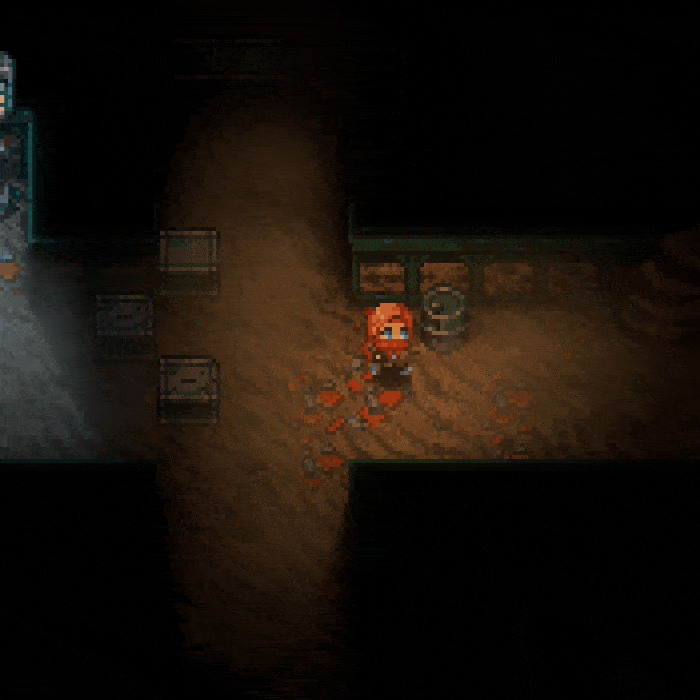Previously, one player was required to act as the world host when playing in multiplayer, meaning that the world would not be accessible unless the host was online. However, many of you expressed a desire for dedicated servers to host multiplayer worlds that players could access at any point, and we got to work on this almost right away.
From now, you’ll be able to opt into testing multiplayer using dedicated servers in Core Keeper. This is something you will need to opt into, and we have instructions on how to do this below. Before you do this, however, we’d strongly recommend backing up your save files.
You can do this by following the file path below, making a copy of your save files, and saving them elsewhere on your PC (we recommend saving them to your desktop or “Documents” folder for now).
Save File Location: C:\Users\<User>\AppData\LocalLow\Pugstorm\Core Keeper\Steam\<Your Steam ID>
How to Play Using Dedicated Servers:
To opt into dedicated server testing, please follow the instructions below. These instructions are exclusive to the testing branch of the game, and we will have a simpler method of opting in to dedicated servers following the testing period. Once again, we’d like to remind you to back up your save files before you do this, and we have provided instructions on how to do this in the paragraph above.
1. If you’re not running the latest version of Core Keeper, please update the game now.
2. Visit your steam library and right click Core Keeper.
3. Select “Properties” and then click “Betas”
4. Under “select the beta you wish to opt into”, simply select “experimental”
5. The game should update in Steam, and you will now be playing on the experimental testing branch.
6. Please visit your Steam library and right click Core Keeper once more.
7. Navigate to the “Manage” menu and then click “Browse Local Files”
8. This will open your computer’s file explorer, please look for a file called “Launch.bat” here. If you are running the game on Linux, this file will be called “launch.sh”
9. Run the game using the “Launch.bat” (“launch.sh” on Linux) file any time you would like to play using dedicated servers.
10. You will still need to provide a game ID to all the users you want to play with so that they can access the multiplayer world. This will be displayed in the window that opens after running the Launch.bat (or launch.sh) file.
11. The ports used by the server are, by default, UDP ports 27015-27016. To be able to access the server from outside the local network, these ports need to be open. This can be achieved by configuring your router to forward the ports to the machine running the server. Please note that your router will need a public IP from your ISP.
Please note that, if you run the game as usual using Steam or from a shortcut on your PC, it will default to player-hosted multiplayer. You must run the game following the instructions above each time you wish to play multiplayer using dedicated servers.
You should also be aware that, when playing in multiplayer, all the players must be using the same branch in order to connect. If you are using the “experimental” branch, but another player is on the default branch, they will not be able to join your world.
Dedicated server testing will only be running for a period of roughly two weeks (end date TBC), so it is very important that you provide as much feedback as possible during this window.
How to Opt Out of Testing:
1. Right click Core Keeper in your Steam library and select "Properties"
2. Go to “Betas”
3. Under “select the beta you wish to opt into”, select “none”
4. The game should then update to the default version of Core Keeper.
5. Please run the game as you normally would in order to play.
Your Feedback Matters!
Your feedback has been super helpful throughout Early Access, and we will certainly be needing it to help us test dedicated server functionality going forward! This is a brand-new, experimental branch of the game, so there is a chance you could encounter some unknown bugs. This is why we strongly recommend backing up your save files before testing.
Your bug reports will help us fine tune the dedicated server functionality to ensure the best possible experience for players and they will give us a much better idea of when we might be able to officially launch dedicated servers going forward.
Bug reports can be submitted via our usual bug-report form. Please make sure you select the appropriate game version when submitting your feedback using the bug-report form.
You’re also welcome to provide additional feedback in the relevant channels on the official Core Keeper Discord server.
Repair Mechanic, Reinforcements, and More
We’ve been listening to your feedback on the Steam forums, Twitter, and Discord, and we’ve made modifications to the repair mechanics that we would love to get your feedback on before taking to the main branch. We’ve also added a new item reinforcement mechanic to the salvage and repair station that, when used, will improve the stats and the durability of items. Make sure you check out our patch notes for the full details of our latest update.
We hope you have a great time testing the dedicated servers, and we can’t wait to hear your thoughts!