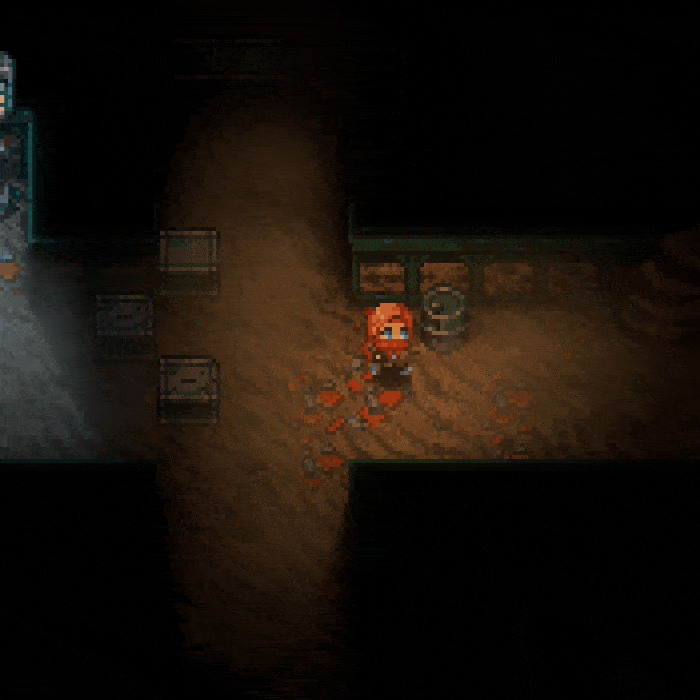Core Keeper
Hotfix Patch - 0.5.1.1
[u][b]Hotfix Patch - 0.5.1.1[/b][/u]
[b]- Fix character and world metadata files being reset when updating to 0.5.1 with incoming Steam Cloud changes.[/b]
Hi Explorers, we understand that some of you have been having issues with characters disappearing after updating the game for the Christmas Seasonal Event. We wanted to let you know that we’ve just rolled out a hotfix that should prevent this from happening from now on.
[h2]If You've Been Affected By This Issue, Read Below...[/h2]
[b]You may be able to recover your characters by following the suggestions below:[/b]
[i]Please note you will need your Steam ID for this, which can be found by opening the Steam client, clicking your profile picture in the upper-right, and clicking “Account Details”. Your Steam ID should be listed at the top of the page, beneath the title.[/i]
1. Ensure the game is closed. Then, backup your game saves by navigating to the below location and creating a copy of the folder there (we recommend saving this folder elsewhere on your machine such as your desktop or documents folder for now).
[b]WINDOWS:[/b]
C:\Users\\AppData\LocalLow\Pugstorm\Core Keeper\Steam\
Or
%appdata%\..\LocalLow\Pugstorm\Core Keeper\Steam\
[b]LINUX:[/b]
~/.config/unity3d/Pugstorm/Core Keeper/Steam/
2. Launch the game and delete any reset characters by clicking on “Settings” > “Delete Progress Options” > “Delete Characters Menu”.
3. Close and then restart the game.
Core Keeper is still in the Early Access stages of development and, unfortunately, issues with save data like this can sometimes occur. We’d like to thank you for your patience and understanding while we work on this.